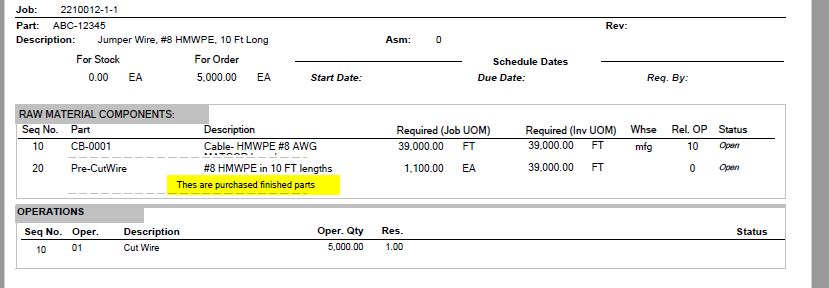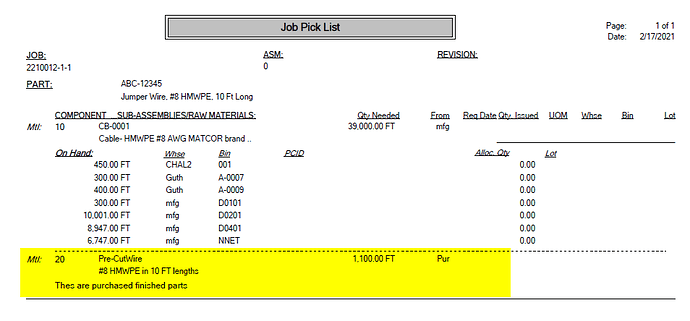What is the best way to set up job Entry if buying so many parts and producing so many part.
Example: We have an order for 5000 and we will be buying 1100 pc’s then we need to produce 3900. How do I set this up?
So the end part that you’re selling can be either Mfg’d or Purchased? Is it an inventoried part, or an On The Fly part?
We will be machining 3900 and the other 1100(not inventoried) we will be purchasing complete.
You could add the 1100 as a material line on the job.
- Set production qty for 5000
- Set the Qty required of the material you’ll machine 3900, and check the Fixed Qty box
- Set the Qty required of the material you’re going to purchase to 1100, and check the Fixed Qty box
That will make a PO requirement for 1100 of the purchased part. There will still be a mtl requirment for the raw materials to make 3900.
Or make two jobs for the order. The first is a normal job with Qty 3900, mtl qty’s would be the qty required for each. The second would be a job for 1100, that consists of one mtl, of qty 1 per, which is purchase direct.
So I would want each seq that we need to machine to say 3900. Except for our inspection and shipping seq. (these should show all pc’s - 5000 ? correct) How will the shop know to look for the 1100 pcs that were purchased to go along with the order. I think we should see this on the traveler somewhere
Thanks
Denise
Here’s an example for an order for 10 FT lengths of wire. We stock the cable we can cut into 10 FT lengths, but only have enough to make 3900 lengths. So we’ll buy the other 1100 lengths pre-cut.
Here’s the job material
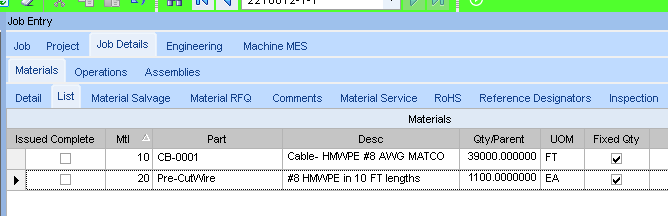
I added a cooment to the purchased material (seq 20)
A PO will be required for Mtl 20
The Job Travel will look like:
The Job Pick List can show purchased parts when that option is selected
Thanks for your help. I will try this
Denise