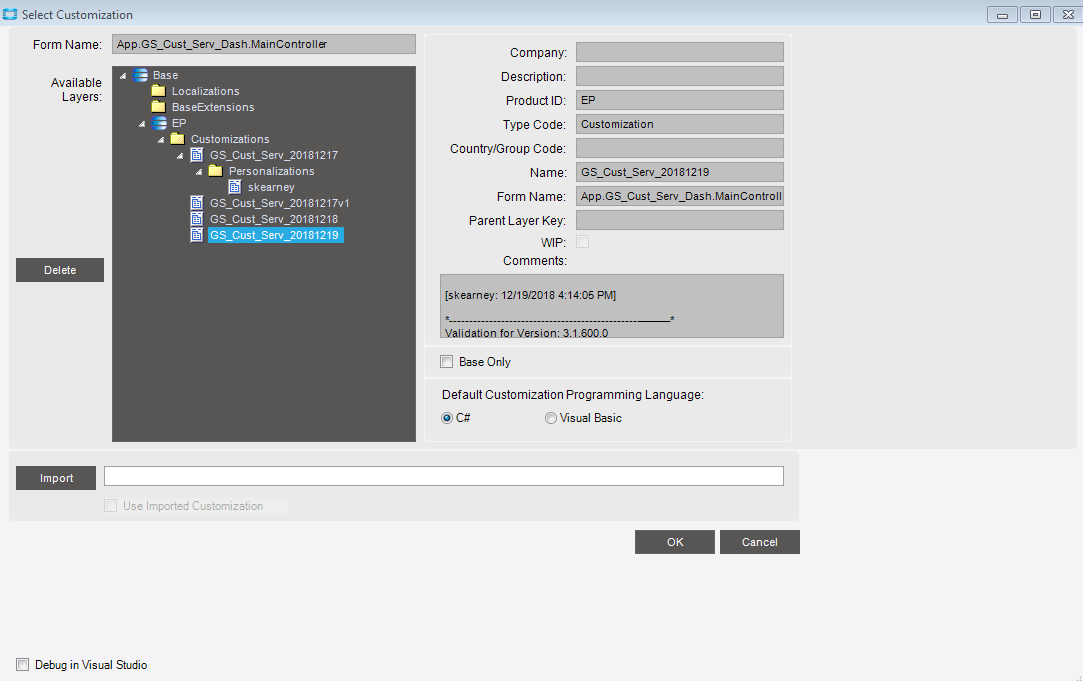I have several custom sheets in a Dashboard. I wanted to move the contents of one entire sheet to a docked sheet. So I went to the Custom XML Editor and changed the parent key for all of those contents to the new Parent Key of the new docked sheet. When I open this up in Customization moved everything is perfect and moved to the correct sheet and functions properly. After I attach this new customization to the Menu and log out and back in to Epicor and launch the Dashboard the new docked sheet is missing and the contents are completely gone. Any ideas?
Have you tried clearing your client cache?
Is it a standard system dashboard or a custom dashboard that you created?
I have cleared the cache as well. It is a customized Dashboard that I created.
make sure you purge personalizatoins. You might even want to go a step further than clear client cache and delete the whole Epicor folder from ProgramData on your PC.
I second the personalization purge. If you are launching the dashboard from a shortcut on your homepage, try launching directly from the menu instead. There has been a couple of instances where users weren’t able to see changes I made to a customization when they launched with a shortcut, but were able to see them when launched directly from the menu.
I have done all of these things. And Still it does not show up.
And the above suggestion of making sure you don’t click it from a favorite or recent forms. Basically not from the homepage at all lol. Anything different there?
Yes, I went directly into the menu. I double checked that my customization is the correct one on the menu item. I have cleared my entire cache by deleting the folder. Restarted my computer, logged back into epicor and opened it up in the menu and no luck.
But in customization mode it’s all right as rain? What does the company field have for a value in menu maintenance and what is the company field value for the customization?
Can you send a screenshot of your menu maintenance screen for that item
Yes, in customization mode everything shows up perfectly and like I want it to.
The company field in the menu maintenance field is GS and all companies is not checked. In my Customization box there is nothing in company.
Is the customization marked as “all companies”? There is a bug that hides it from menu maintenance unless marked as all companies.
Yes, it is check all companies. I can see the tab just fine until I cut a control from another page and paste it onto the new page.
Here is what it loads up with customization mode off and just one text box on it.
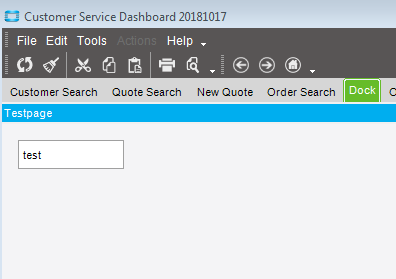
So here I opened it up in customization mode and cut a button from another page and pasted it onto my dock page. I saved the customization.
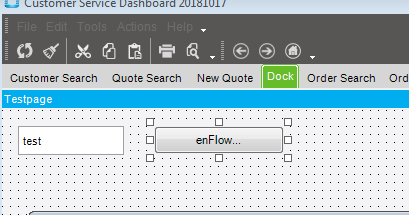
Here is what it loads up with customization mode off and after cutting and pasting the button. The page doesn’t show up.
Can you delete your personalization on the customization GS_Cust_Serv_20181217 and try again
I deleted all personalization and still my page is missing when I launch it. I don’t get any errors when loading and so the page has to be somewhere. What is the difference between loading in customization and loading without in customization mode?
Well, my understanding is that if you’ve applied the customization and gotten out/back into Epicor, there is no difference. It will either default to the menu applied customization or it will apply the one you chose. Did you get out and back into Epicor after apply it?
I’d have a look in the XML at the props of the sheet, the box and the button. See if anything sticks out. Both the box and the sheet should have their parent set to the GUID of the sheet.
You can also have a little sanity check by adding a version # to the caption of the form, that way you can ensure it is opening what you expect.
When you open the form up in DEV mode (to select the custom) but DONT open customization, is it displaying proper?
Final thing - Is your sheet marked as a docking sheet?
Yes I did and that didn’t work
The XML looks fine.
The page that keeps disappearing is called
Docked Page = Dock = Guid: 662d343b-67b1-4623-951b-68bb3117e1e7
Page = Testpage = Guid: 6eaac3fd-2419-43ba-996b-88f73013139b
Button = btn_enFlow = Guid = 04e4b9e6-8e90-42bc-8bd6-175199657959
Textbox = test = Guid: 3567f8de-0857-4c4e-af33-215d4e6330c3
App.GS_Cust_Serv_Dash.MainController_Customization_GS_Cust_Serv_20181219_CustomExport.xml (2.6 MB)
Attached is the Exported Customization. I don’t see anything that looks wrong. I have done a lot of customization stuff and so I understand how to clear cache and make sure you are in the right version. All of that is checking out. This is happening as soon as I cut and paste a control from a different page onto this docked page. I do have the sheet marked as a docking sheet.
This looks peculiar:
<ControlName>Testpage</ControlName>
<ParentControlKey>Dock.oWinDockingArea.</ParentControlKey>
Also, why not just not paste the control and add it manually? lol