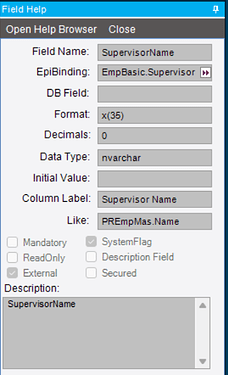I’ve been tasked with creating a report that gets emailed to all supervisors weekly of all active employees.
I thought I’d start by creating a BAQ to list all active employees and their supervisors. I have the Erp.EmpBasic table selected. Have my criteria set to only show active employees. However, when I go to select display fields “SupervisorName” is not listed. I can select SupervisorID, but that’s not very useful. When looking in the employee screen, supervisor name is as shown:
Any ideas on how I can get this accomplished?
I’m working in Epicor 11 (Kinetic)