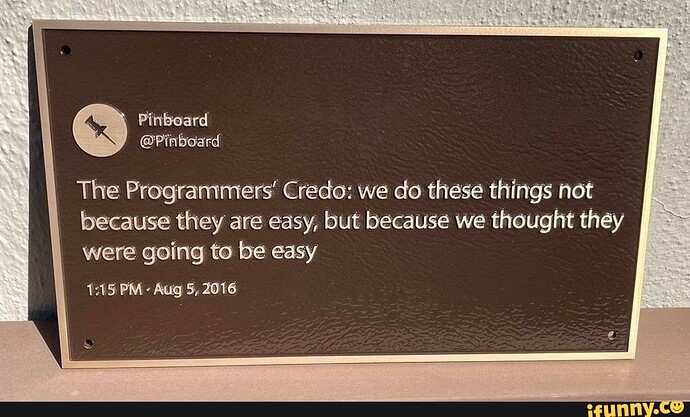I can’t find what I want, but if you’ve already got the rdd fixed up, open up the Traveler.rdl file in report
builder.
In the tree on the left, right click on Datasets->JobHead, select Datset Properties.
Stay on the Query screen, and click the little Fx button by the Query Expr window.
Inside there will be text like the following:
="SELECT T1.DueDate,T1.IUM,T1.ProdQty,T1.ReqDueDate,T1.StartDate,T1.Calc_MultiJobParts,T1.Calc_OrderQty,T1.Calc_StockQty, T2.AssemblySeq,T2.BomSequence,T2.Company,T2.[Description],T2.DrawNum,T2.IUM as JobAsmbl_IUM,T2.JobNum,T2.OverRunQty,T2.PartNum,T2.PullQty,T2.RequiredQty,T2.RevisionNum,T2.Calc_BCAsmSeq,T2.Calc_BCJobNum,T2.Calc_BCPartNum,T2.Calc_BCRevNum,T2.Calc_comment, T2.Calc_AttributeSetShortDescription, T3.CommentText,T3.Instructions,T3.DaysOut,T3.DueDate as JobOper_DueDate,T3.EstProdHours,T3.EstSetHours,T3.Machines,T3.OpCode,T3.OpDesc,T3.OprSeq,T3.PrimaryProdOpDtl,T3.PrimarySetupOpDtl,T3.ProdStandard,T3.RunQty,T3.StartDate as JobOper_StartDate,T3.StdFormat,T3.Calc_BCOpCode,T3.Calc_BCOprSeq,T3.Calc_DispStatus,T3.Calc_OPText,T3.Calc_OPType,T3.Calc_PurPoint,T3.Calc_VendorId,T3.Calc_VendorName,T3.OpCode_OpDesc, T4.CapabilityID,T4.ConcurrentCapacity,T4.DailyProdRate,T4.OpDtlSeq,T4.ProdCrewSize,T4.ResourceGrpID,T4.ResourceID,T4.SetUpCrewSize,T4.SetupOrProd,T4.Calc_BCCapabilityID,T4.Calc_BCResGrpID,T4.Calc_BCResourceID,T4.Calc_CapbltyDesc,T4.Calc_ResDesc,T4.Calc_ResGrpDesc,T4.Calc_SchedResDesc,T4.Calc_SchedResGrpDesc,T4.Calc_SchedResGrpID,T4.Calc_SchedResID, T5.ResourceGrpID as ResourceTimeUsed_ResourceGrpID,T5.ResourceID as ResourceTimeUsed_ResourceID,T5.WhatIf
FROM JobHead_" + Parameters!TableGuid.Value + " T1
LEFT OUTER JOIN JobAsmbl_" + Parameters!TableGuid.Value + " T2
ON T1.Company = T2.Company AND T1.JobNum = T2.JobNum
LEFT OUTER JOIN JobOper_" + Parameters!TableGuid.Value + " T3
ON T2.Company = T3.Company AND T2.JobNum = T3.JobNum AND T2.AssemblySeq = T3.AssemblySeq
LEFT OUTER JOIN JobOpDtl_" + Parameters!TableGuid.Value + " T4
ON T3.Company = T4.Company AND T3.JobNum = T4.JobNum AND T3.AssemblySeq = T4.AssemblySeq AND T3.OprSeq = T4.OprSeq
LEFT OUTER JOIN ResourceTimeUsed_" + Parameters!TableGuid.Value + " T5
ON T4.Company = T5.Company AND T4.JobNum = T5.JobNum AND T4.AssemblySeq = T5.AssemblySeq AND T4.OprSeq = T5.OprSeq AND T4.OpDtlSeq = T5.OpDtlSeq"
You’ll have to add your joins at the bottom, and fields to the select.
Follow the pattern.
After that is done, in the tree to the left under query, is fields.
Add your fields there, the field name is what you want to call it, the field source
is what it is called in the query.