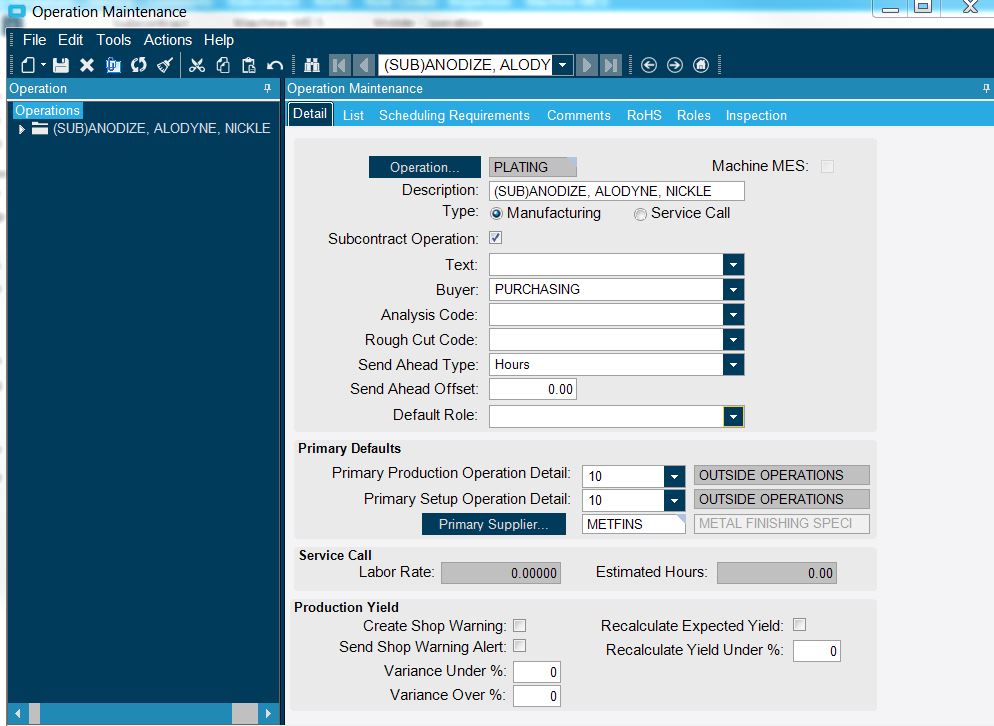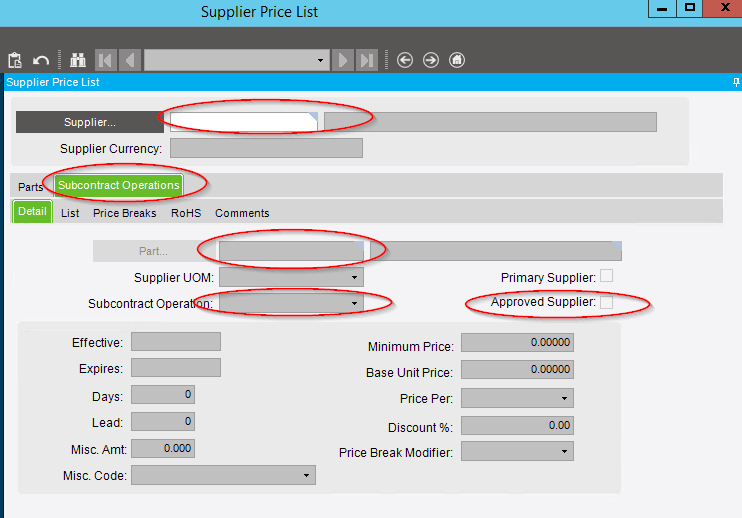I regularly send out parts to be powdercoated or anodized after we make them. Ordinarily when I create the job to make that part, I add a subcontract operation for the anodizing and then set up my PO for the anodize to link to that subcontract so I capture that cost on the job. Today i ran into a situation where my normal supplier isn’t available and I need to go somewhere else. Problem is when I try to link the PO to the subcontract it tells me that the supplier isn’t an approved supplier for that operation. I know I can get around this by adding the anodize as a material on the job and then linking the PO that way but I feel like there has to be a better way to do this with a secondary supplier. In the Operation maintenance screen I can only find an option to edit the primary supplier.
So, you probably have the supplier marked as an APPROVED SUPPLIER in the Price list… once you have one approved supplier, then that means all other suppliers are NOT approved, unless you also specify them as approved. (IE… if you dont mark any as approved, then everyone is approved)…
The solution would be to go to the supplier price list and either:
- UNMARK the approved supplier on this Supplier/Part/Operation combination… OR
- add a new approved supplier record here:
1 Like
Tim,
Thanks that did exactly what I needed!
-Brian
1 Like