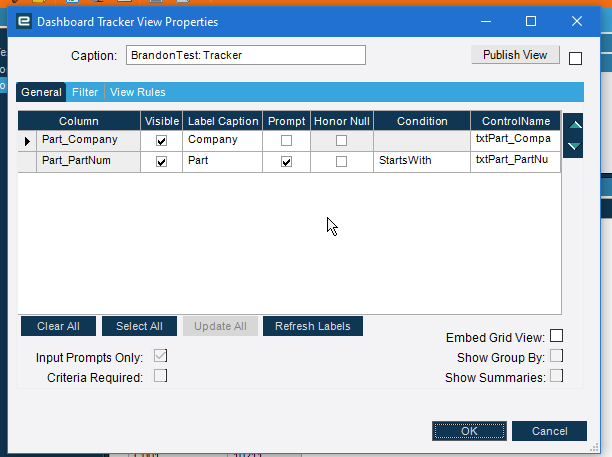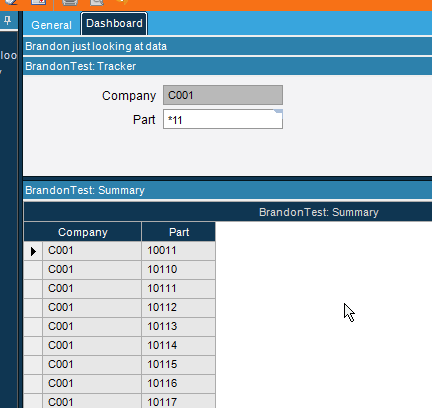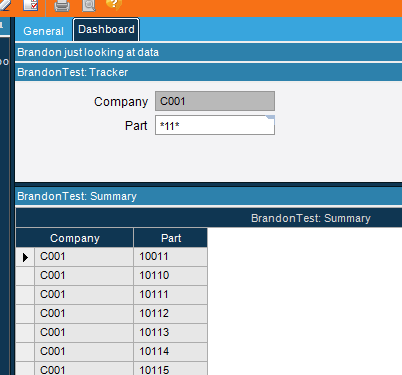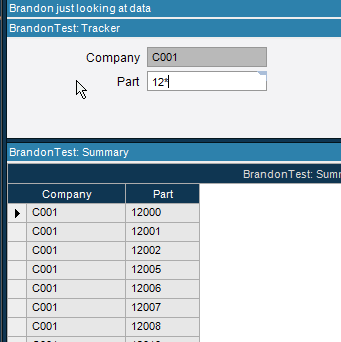I’m trying to set a filter using the condition “Like” (or Contains) at the dashboard tracker level.
It is trivial to set a BAQ to use the “LIKE” operation to find values containing certain strings. For example, if I wanted to return all descriptions that contained the word “Box”, I could set a Table Criteria in Part for the Part Description Field with the LIKE operation and have a filter value of “%box%”. Another way I could get similar results is to have a dashboard of all parts and then use a custom Grid Filter on Description with ‘Contains’ and ‘Box’ as values.
While the above options give me the rows of data I want, what I need is to be able to get those rows using a tracker filter. The default conditions given to filter by in tracker don’t seem to have a “Like” or “Contains” option; StartsWith will get some results but I should be able to get something like “JEFQ-BOX 1” or “24 x 24 x 12 Box”.
I feel like this probably isn’t too hard to do and I’m just missing something. Apologies if this has been asked before; if there’s already an answered thread that I couldn’t find regarding this this please link it; thank you.