In the Invoice Search box on Invoice Tracker, we are looking to add the Customer PO to the results and the Customer PO to the “sort by” box. What are some of the high-level steps needed to change search forms like this?
Thank you.
In the Invoice Search box on Invoice Tracker, we are looking to add the Customer PO to the results and the Customer PO to the “sort by” box. What are some of the high-level steps needed to change search forms like this?
Thank you.
Adam,
One quick & easy way to do this is with Epicor’s built in Quick Search feature. Here is the basic steps:
I did a session on this and the many other Epicor Search tools at Insights 2017, I have posted the article and the slide deck on my blog, which includes step by step examples:
Here is an example of an Invoice Quick Search in action, notice the Customer PO was needed for this as well:
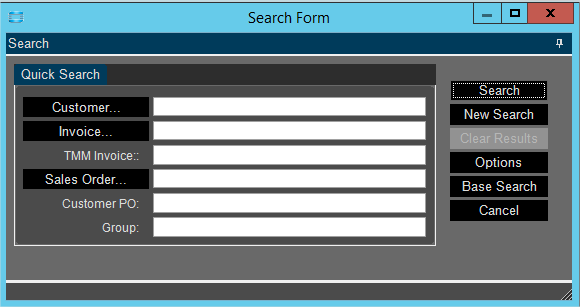
Let me know if you need any further help with this.
-Rick
www.getaligned.solutions.