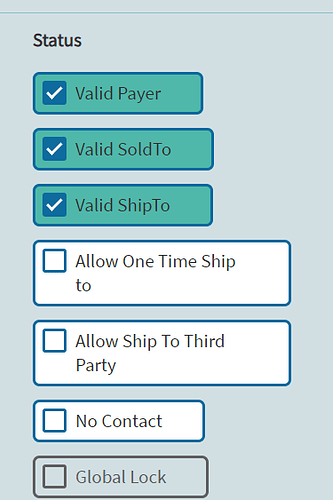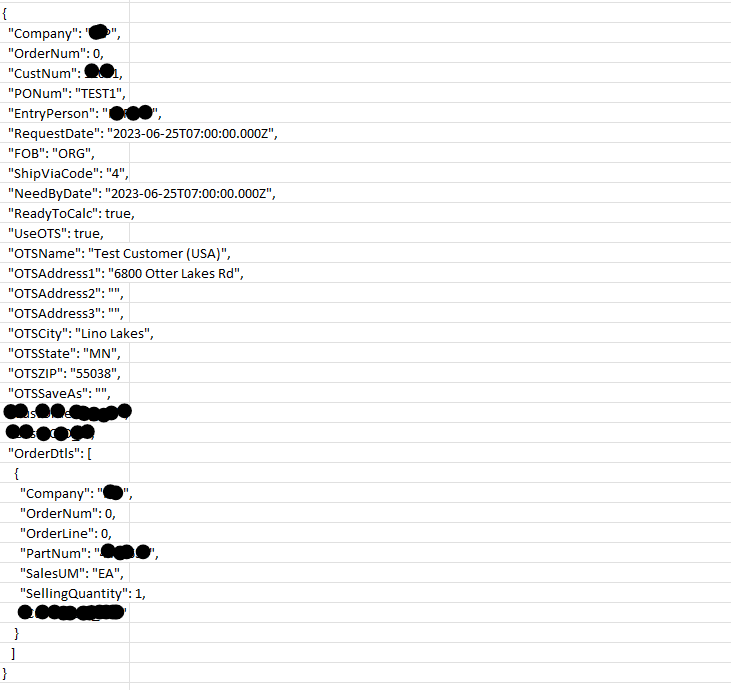Hi,
I’m trying to create an order in Epicor Kentic I’m using REST API “Erp.BO.SalesOrderSvc/UpdateExt” But I’m getting this error I’m not able to understand.
If you could maybe help me how to see that method below it shows or if you can give me any clues it could help.
thank you
{
“HttpStatus”: 400,
“ReasonPhrase”: “REST API Exception”,
“ErrorMessage”: “Invalid Ship To.”,
“ErrorType”: “Ice.BLException”,
“ErrorDetails”: [
{
“Message”: “Invalid Ship To.”,
“Type”: “Error”,
“Table”: “OrderHed”,
“Field”: “ShipToNum”,
“Program”: “Erp.Services.BO.SalesOrder.dll”,
“Method”: “ChangeCustomer”,
“ColumnNumber”: 17,
“LineNumber”: 6137
}
],
“CorrelationId”: “d75356f8-7be6-4f60-8521-6f34266616af”
}
If I remove below checkbox below Error is coming:
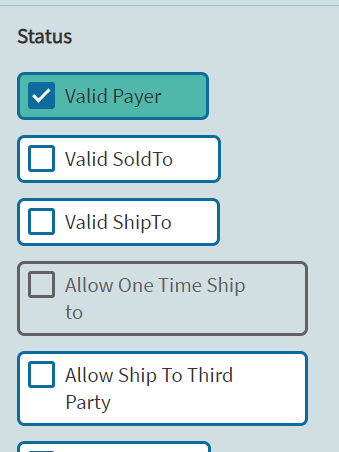
{
“HttpStatus”: 400,
“ReasonPhrase”: “REST API Exception”,
“ErrorMessage”: “Invalid Sold To.”,
“ErrorType”: “Ice.BLException”,
“ErrorDetails”: [
{
“Message”: “Invalid Sold To.”,
“Type”: “Error”,
“Table”: “OrderHed”,
“Field”: “CustNum”,
“Program”: “Erp.Services.BO.SalesOrder.dll”,
“Method”: “ChangeSoldToID”,
“ColumnNumber”: 17,
“LineNumber”: 10587
}
],
“CorrelationId”: “5dd0183a0b36850sfe”
}
I have verified all the ship to and customer It feels good to me, I have problem only with few customers.
Finally, I’m pretty confused why it’s working like this?