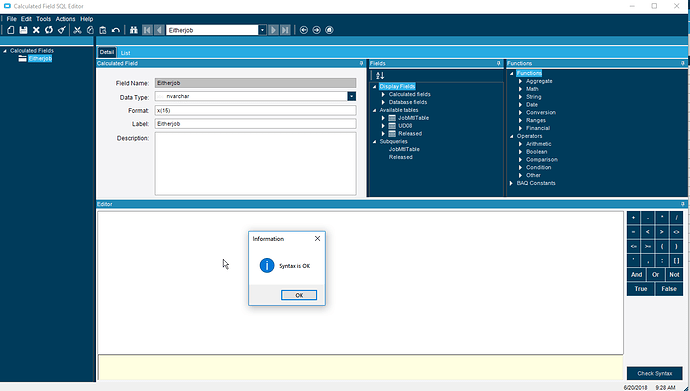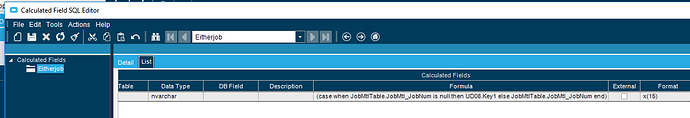So I am looking at a query to find out why it’s not returning what I would expect, and for some reason, in a calculated field, nothing shows. But it doesn’t error out. and in the list, it has the value. Has anyone else seen this?
Did you check for a space or anything?
if it is empty it should not allow to save… does it?
There aren’t any spaces, I can type it back in, then it goes away again. I can save just fine.
What does your Query Phrase look like? (General sheet)
Is you calculated field listed in the select statement?
I wonder if they just got smart and interpret that null/whitespace as an empty string since the type is an nvarchar. As Bruce suggested, looking what the query says may answer that question.
Yup, it’s right there.
select
[OldTopTopLevel].[JobMtl_Company] as [JobMtl_Company],
[OldTopTopLevel].[JobMtl_JobNum] as [JobMtl_JobNum],
[OldTopTopLevel].[JobMtl_AssemblySeq] as [JobMtl_AssemblySeq],
[OldTopTopLevel].[JobMtl_MtlSeq] as [JobMtl_MtlSeq],
('') as [Calculated_Blank1],
('') as [Calculated_Blank2],
[OldTopTopLevel].[JobMtl_PartNum] as [JobMtl_PartNum],
[OldTopTopLevel].[JobMtl_Description] as [JobMtl_Description],
[OldTopTopLevel].[JobMtl_RequiredQty] as [JobMtl_RequiredQty],
[OldTopTopLevel].[JobAsmbl1_PartNum] as [JobAsmbl1_PartNum],
[OldTopTopLevel].[JobOper_OpCode] as [JobOper_OpCode],
[OldTopTopLevel].[UD08_Company] as [UD08_Company],
[OldTopTopLevel].[UD08_Key1] as [UD08_Key1],
[OldTopTopLevel].[UD08_Key2] as [UD08_Key2],
[OldTopTopLevel].[UD08_Key3] as [UD08_Key3],
[OldTopTopLevel].[UD08_ShortChar01] as [UD08_ShortChar01],
[OldTopTopLevel].[UD08_Character01] as [UD08_Character01],
[OldTopTopLevel].[JobMtl_JobComplete] as [JobMtl_JobComplete],
((case when OldTopTopLevel.JobMtl_JobNum is null then 'delete' else 'update' end)) as [Calculated_Delete],
(case
when OldTopTopLevel.UD08_Number01 is null then 0
when OldTopTopLevel.JobMtl_PartNum <> OldTopTopLevel.UD08_ShortChar01 then 0
else OldTopTopLevel.UD08_Number01
end) as [Calculated_PackQtyReset],
(case
when OldTopTopLevel.UD08_ShortChar02 is null then ''
when OldTopTopLevel.JobMtl_PartNum <> OldTopTopLevel.UD08_ShortChar01 then ''
else OldTopTopLevel.UD08_ShortChar02
end) as [Calculated_PackStatusReset]
from (select
[JobMtlTable].[JobMtl_RequiredQty] as [JobMtl_RequiredQty],
[JobMtlTable].[JobMtl_Company] as [JobMtl_Company],
[JobMtlTable].[JobMtl_JobNum] as [JobMtl_JobNum],
[JobMtlTable].[JobMtl_AssemblySeq] as [JobMtl_AssemblySeq],
[JobMtlTable].[JobMtl_MtlSeq] as [JobMtl_MtlSeq],
[JobMtlTable].[JobMtl_PartNum] as [JobMtl_PartNum],
[JobMtlTable].[JobMtl_Description] as [JobMtl_Description],
[JobMtlTable].[JobAsmbl1_PartNum] as [JobAsmbl1_PartNum],
[JobMtlTable].[JobOper_OpCode] as [JobOper_OpCode],
[UD08].[Company] as [UD08_Company],
[UD08].[Key1] as [UD08_Key1],
[UD08].[Key2] as [UD08_Key2],
[UD08].[Key3] as [UD08_Key3],
[UD08].[ShortChar01] as [UD08_ShortChar01],
[UD08].[Character01] as [UD08_Character01],
[JobMtlTable].[JobMtl_JobComplete] as [JobMtl_JobComplete],
[UD08].[Number01] as [UD08_Number01],
[UD08].[ShortChar02] as [UD08_ShortChar02],
[UD08].[ShortChar03] as [UD08_ShortChar03],
((case when JobMtlTable.JobMtl_JobNum is null then UD08.Key1 else JobMtlTable.JobMtl_JobNum end)) as [Calculated_Eitherjob],
[Released].[JobHead2_JobReleased] as [JobHead2_JobReleased]
from (select
[JobMtl].[Company] as [JobMtl_Company],
[JobMtl].[JobNum] as [JobMtl_JobNum],
[JobMtl].[AssemblySeq] as [JobMtl_AssemblySeq],
[JobMtl].[MtlSeq] as [JobMtl_MtlSeq],
[JobMtl].[PartNum] as [JobMtl_PartNum],
[JobMtl].[Description] as [JobMtl_Description],
[JobMtl].[RequiredQty] as [JobMtl_RequiredQty],
[JobAsmbl1].[PartNum] as [JobAsmbl1_PartNum],
[JobOper].[OpCode] as [JobOper_OpCode],
[JobMtl].[JobComplete] as [JobMtl_JobComplete]
from Erp.JobMtl as JobMtl
inner join Erp.JobAsmbl as JobAsmbl1 on
JobMtl.Company = JobAsmbl1.Company
and JobMtl.JobNum = JobAsmbl1.JobNum
and JobMtl.AssemblySeq = JobAsmbl1.AssemblySeq
and ( JobAsmbl1.Company = 'RAPAT' )
inner join Erp.JobOper as JobOper on
JobMtl.JobNum = JobOper.JobNum
and JobMtl.Company = JobOper.Company
and JobMtl.AssemblySeq = JobOper.AssemblySeq
and JobMtl.RelatedOperation = JobOper.OprSeq
and ( JobOper.OpCode = 'ASSY' and JobOper.Company = 'RAPAT' )
inner join Erp.JobHead as JobHead on
JobOper.Company = JobHead.Company
and JobOper.JobNum = JobHead.JobNum
and ( JobHead.JobReleased = true and JobHead.Company = 'RAPAT' )
where (not JobMtl.PartNum = 'STOCK-PAINT-SAFETY' and not JobMtl.PartNum = 'STOCK-PAINT' and not JobMtl.PartNum = 'MISC. PURCHASE' and JobMtl.Company = 'RAPAT')
union
select
[JobAsmbl].[Company] as [JobAsmbl_Company],
[JobAsmbl].[JobNum] as [JobAsmbl_JobNum],
[JobAsmbl].[AssemblySeq] as [JobAsmbl_AssemblySeq],
(0) as [Calculated_MtlSequenceAssy],
[JobAsmbl].[PartNum] as [JobAsmbl_PartNum],
[JobAsmbl].[Description] as [JobAsmbl_Description],
[JobAsmbl].[RequiredQty] as [JobAsmbl_RequiredQty],
[JobAsmbl2].[PartNum] as [JobAsmbl2_PartNum],
[JobOper1].[OpCode] as [JobOper1_OpCode],
[JobAsmbl].[JobComplete] as [JobAsmbl_JobComplete]
from Erp.JobAsmbl as JobAsmbl
inner join Erp.JobAsmbl as JobAsmbl2 on
JobAsmbl.Company = JobAsmbl2.Company
and JobAsmbl.JobNum = JobAsmbl2.JobNum
and JobAsmbl.Parent = JobAsmbl2.AssemblySeq
and ( JobAsmbl2.Company = 'RAPAT' )
inner join Erp.JobOper as JobOper1 on
JobAsmbl.Company = JobOper1.Company
and JobAsmbl.JobNum = JobOper1.JobNum
and JobAsmbl.Parent = JobOper1.AssemblySeq
and JobAsmbl.RelatedOperation = JobOper1.OprSeq
and ( JobOper1.OpCode = 'ASSY' and JobOper1.Company = 'RAPAT' )
inner join Erp.JobHead as JobHead1 on
JobOper1.Company = JobHead1.Company
and JobOper1.JobNum = JobHead1.JobNum
and ( JobHead1.JobReleased = true and JobHead1.Company = 'RAPAT' )
where (JobAsmbl.Company = 'RAPAT')) as JobMtlTable
full outer join Ice.UD08 as UD08 on
JobMtlTable.JobMtl_Company = UD08.Company
and JobMtlTable.JobMtl_JobNum = UD08.Key1
and JobMtlTable.JobMtl_AssemblySeq = UD08.Key2
and JobMtlTable.JobMtl_MtlSeq = UD08.Key3
cross join (select
[JobHead2].[Company] as [JobHead2_Company],
[JobHead2].[JobNum] as [JobHead2_JobNum],
[JobHead2].[JobReleased] as [JobHead2_JobReleased]
from Erp.JobHead as JobHead2
where (JobHead2.Company = 'RAPAT')) as Released
where Released.JobHead2_JobNum = Calculated.Eitherjob) as OldTopTopLevel
where ((OldTopTopLevel.UD08_Key1 is null or not OldTopTopLevel.JobMtl_PartNum = OldTopTopLevel.UD08_ShortChar01 or not OldTopTopLevel.JobMtl_Description = OldTopTopLevel.UD08_Character01 or not OldTopTopLevel.JobAsmbl1_PartNum = OldTopTopLevel.UD08_ShortChar03 or OldTopTopLevel.JobMtl_JobNum is null) and (OldTopTopLevel.JobMtl_JobComplete is null or OldTopTopLevel.JobMtl_JobComplete = FALSE ) and OldTopTopLevel.JobHead2_JobReleased = true)
Yeah this is a bug that’s been around for a bit, only way to get it work (or show back up) is to exit all the way out and sometimes I even had to recylce the app server 
Not sure how to replicate it though its random.
I had to to the recycle to get it to work again. Dumb.
Hey @aidacra, is there anything on the road map for a bug fix/feature enhancement voting system? I know that I should make a case for this to get it in your system, but it’s tough to find the motivation to explain that I know it’s a known bug and that I have a workaround for it. However, I would be willing to go find it in a system to just report that it affects me too.
If you add a new field, then delete it, the other formulas will show up temporarily.
BTW the reset worked at first, but now I’m back to them being gone.
I know that it is being worked on, but, I’m not directly involved in the process so I couldn’t say what the current status is. I’ll ping some resources internally to see if I can be an updae.
bump on this one. I created a ticket on this, but they are basically saying that they are going to just close it if I can’t reliably recreate the issue. It does do this intermittently, but I can’t make it do it on command. Has anyone figured out how to recreate the problem?
Aaaand this it why…
“If you can reproduce it, please open a new case and we will pursue it.”
And this is why people don’t report bugs.
I get that if you can’t reproduce it, it’s difficult to track down, but to just basically ignore a customer… ughhh.
Its not a bug taht can be reproduced on command… It happens “randomly” I hate it too
But it’s still a bug, and should be looked at.
So service gave me a dll to switch out and it seems to have fixed this problem. They closed the case. I’m not sure where it’s going from here, but they at least know about it and have a fix for it.
Hmm interesting. What DLL? and do you know if its being incorporated into a vNExt++ release?
yeah… that’s the part about not knowing where it’s going from there.
This is the DLL that I switched out.
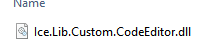
The case number is CS0001117043 if anyone wants to reference it.
can you provide the rev info for that dll?
(and which version of E10 you currently have)