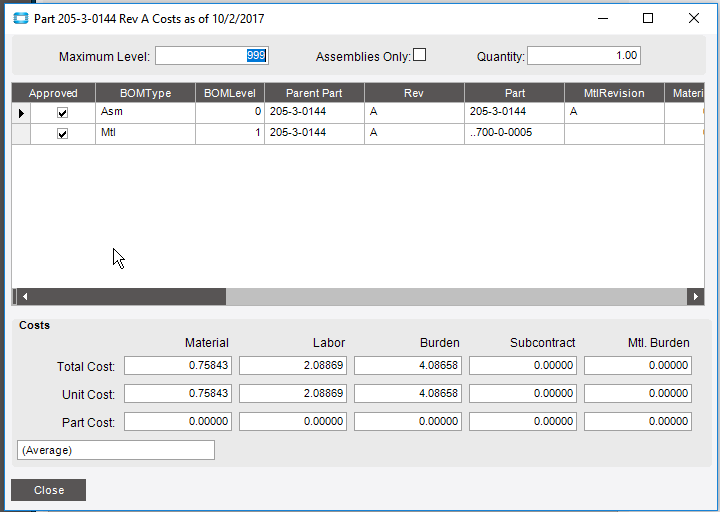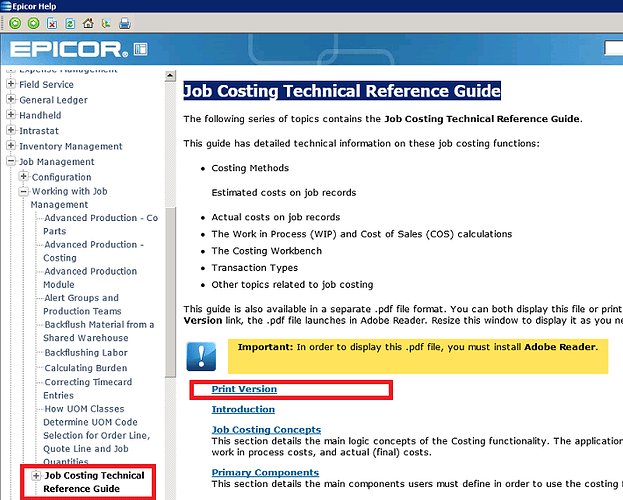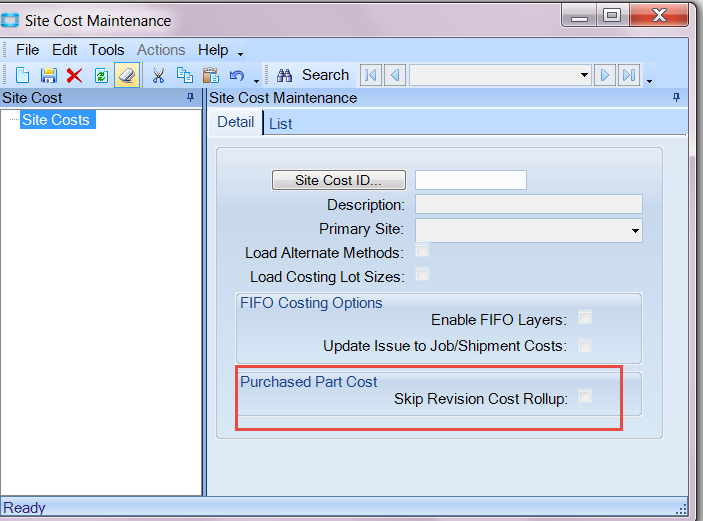@althomas Thanks for the info. I have been looking at the Engineering workbench and I’m not understanding what you are referring to as the routing for labor. Here’s a pick. I have played with every number on here and nothing seems to affect the labor.
Your setup is slightly different than mine. Your setup is based on completing 350 Piece/Hour.
My set is production run set to Hours/Piece.
Hours/Piece calculates how long it takes to complete 1 qty (for. 0.05 hr to make 1 pc)
Piece/Hour calculates how many quantities of this part you can make in 1 hour (350 pcs in 1 hour)
Your setup time (to setup the machine, etc) is 0.25
Well, according to what I am seeing, the Cost Rollup fixes 3 of the four problems. For some reason, the 4th part actually lowered below what it is supposed be. AT least by my calculations. This is gonna drive me nuts.
Is the method for the 4th piece the same as the others? If not, what is different about it? Are you using the same scheduling resources?
@Beth I think I got that figured out, but let’s see what you think. The part is set to Std costing method. So the numbers are based on actual usage and not theoretical standard yields?
This part has a bigger parent part that we cut down to the size we need. So for costing, wouldn’t the Std make the costing to be on actual “sheets” used and not the standard set amount?
@Will79 Since the part is marked as Std Cost, every time that part is produced and taken to stock, it will look at what was determined to be the Standard Cost of making that part and use that for it’s standard cost. The job to make those parts will use the actual costs. You will then get manufacturing variances, labor and material, which are the differences between the Standard Cost of the part and the Actual Cost.
The only way you can change the Standard Cost is to do a Cost Roll or adjust the cost through Cost Adjustment. The cost roll process grabs the approved Method of Manufacture and calculates the costs. You can then approve the cost roll by posting it which will change the Std. Cost to the calculations from the cost roll.
At no time do your actual costs for manufacturing the part ever make it to be the Standard Cost (unless you manually change the Std. Cost using Cost Adjustment).
@Beth Thanks for the lesson. Where can I find info on how the standard costing method calculates the costs? I’m probably wrong but I was thinking that the standard costs were calculated from the cost of the parent/costing lot size or cost of the parent/actual lot size.
@Beth What I am trying to understand is:
Not usre how total cost can be more than the Part Cost. When I do the roll up, I print-No Post!-and the new part cost was .161. But, based on what we pay for the parent product, it should be higher than that. Should be the .175. So, I’ll check out what you mentioned before.
I think that the .175 is coming from your standard cost, and the material total is coming from the calculated cost based on the material that goes into it. Check the standard cost on that part, I bet it’s .175. That screen is telling you that your estimates vs standard is different.
A part of mine shows 0 because the standard/averages are 0 for the part.
Yes.
Do you have a copy of the Job Costing Technical Reference Guide handy?
It might help unravel some of your costing puzzles.
It contains sections on the different costing methods and the program “modifiers”.
No, I can’t seem to find it. Do you know where it is, I REALLY want to read it!
@Will79 Sorry I couldn’t get back with you sooner. The “Total Cost” is how much the system thinks your total cost should be for this part. The “Part Cost” is what the Standard Cost is set to right now.
- Did the cost of the material decrease?
- If the cost of the material hasn’t decreased since the part had a cost roll done, then did the size of the part change?
- Was there material scrap included when the part was cost rolled before?
All of these things could account for a cost difference in the material area.
May not be particularly related to your issue but for reference:
-
Make sure the component purchase part does not have a method. Epicor will roll up the part even if it’s coded as purchase part unless you specifically tell it to not roll up purchase parts under “Site Cost Maintenance”
-
Also, depending on your company setup, there is a check box under Company maintenance to say how you want lower level costs rolled up. (in individual buckets (Cost by Elements - all lower level labor,burden, subcontract etc. cost will be added parent labor , burden , subcontract, etc costs) or Roll up all lower level cost (mtl, labor, burden, etc) into top level material cost.
@Beth Those were the same question’s I’ve been asking. The only change I’ve been able to see was that when the parent part is cut into sheets for this part the standard is 600 parts per roll/ However, sometimes it’s way more like 700. So I have been wondering if these numbers aren’t reflecting in the price of the part. As the difference between these two numbers would be the difference I am seeing in the system. Based upon what you are saying, I think this is probably the case.
@Will79 If you are looking at actuals, then yes, you would see a difference with the parts per roll but a cost roll doesn’t look at actual jobs. It looks at how the current method of manufacture is set up. So if the method has only 600 parts per roll and the method used to do the cost roll the previous time had 600 parts per roll, then you wouldn’t see a difference. Has anything been subtracted from the actual method of manufacture for this part (not the job)?
Remember when you did the DMT to change the BOM to the actuals? That will change the costs.
@Beth I haven’t done the roll up yet, but I see your point. I’ve looked in the engineering and everywhere everyone has mentioned, everything looks right. It’s set to 600, in the engineering the only thing that’s going on is the pieces per hours and the setup costs. But those figure into labor, right? I jsut find it odd, and it could be a coincidence, but the .175 is part cost taht’s assocaited with the 600, and the .161 is assocaited with the average sheets of over 600, almost identical.
@Banderson I didn’t change the Qty/Parent for these parts, only a handful of select parts. But that does bring up an issue. Probably need to roll up those costs as well since I did change all of those.
@Will79 Yes, those costs figure into labor. Material costs are how much of the material are you using to produce the part and what is the cost for that piece: (Full sheet / number of pieces) * cost of full sheet = cost of material for part
The only other thing I can think of that would change the cost is Landed cost for the material.
Do one thing for me and check to see if the revision was changed sometime between the time the part was originally costed and now. To see that, go to Part Entry (Part > Revisions > Audit Log tab) and see if this revision was changed. Someone may have changed the revision to reflect the correct amount of material required but never rolled the cost after changing it.
@Beth It was changed twice since the last roll up. Well, before I was playing around with it. LOL! Anyway, using your formula above, the number of sheets is what is variable. In a perfect world we would get exactly a 150 foot roll to sheet. But sometimes we got more, other times less. So that would explain some, if not all of the differences, along with the need for a rollup.