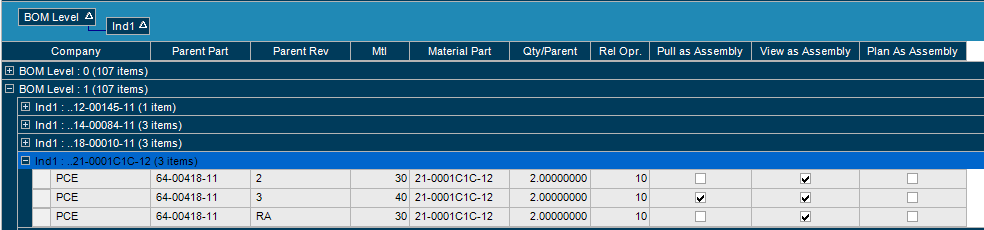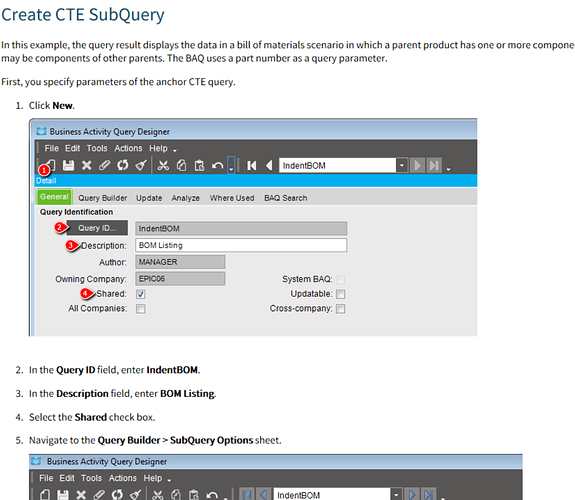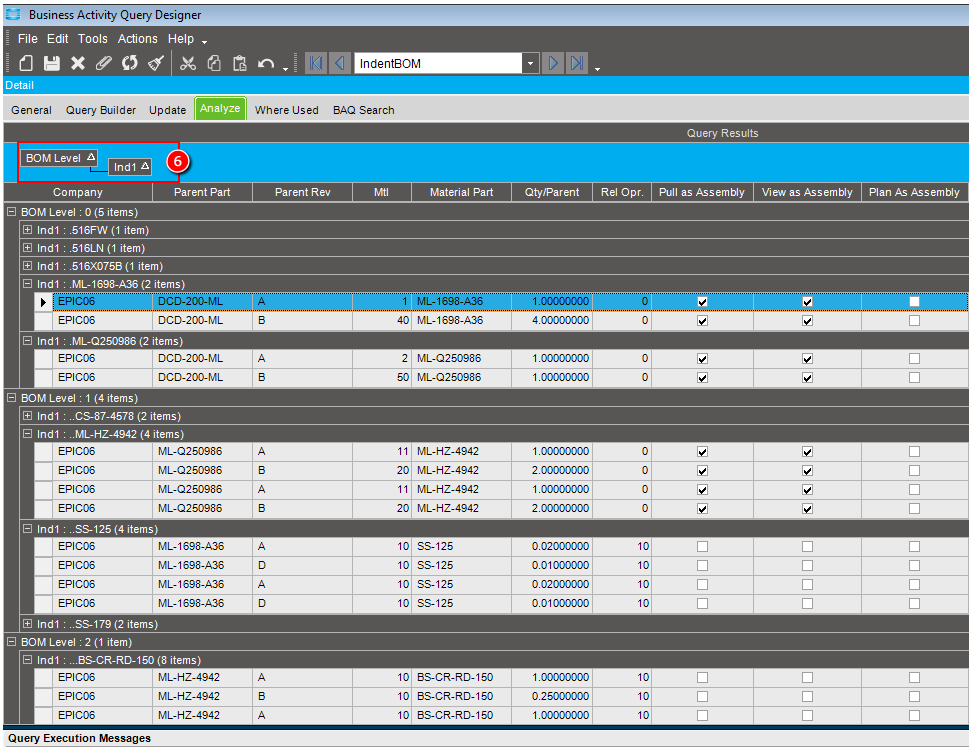Hello All,
I’m trying to build a query for an indented BOM listing. I followed the tutorial in the help section, but when I analyze, I am getting every part from the BOM on every BOM level. It’s basically just duplicating itself on every BOM level.
Our BOMs have subassemblies within subassemblies, within subassemblies, within a parent assembly. All of those subs have materials, and rather than returning the part material, the query is returning the subassembly part number within the parent part.
Images below for reference. Any help appreciated.
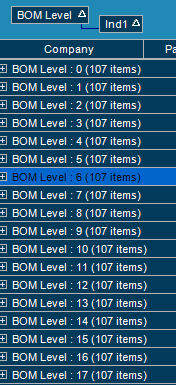
*
* Disclaimer!!!
* This is not a real query being executed, but a simplified version for general vision.
* Executing it with any other tool may produce a different result.
*/
with [SubQuery1] as
(select
[PartMtl].[Company] as [PartMtl_Company],
[PartMtl].[PartNum] as [PartMtl_PartNum],
[PartMtl].[RevisionNum] as [PartMtl_RevisionNum],
[PartMtl].[MtlSeq] as [PartMtl_MtlSeq],
[PartMtl].[MtlPartNum] as [PartMtl_MtlPartNum],
[PartMtl].[QtyPer] as [PartMtl_QtyPer],
[PartMtl].[RelatedOperation] as [PartMtl_RelatedOperation],
[PartMtl].[PullAsAsm] as [PartMtl_PullAsAsm],
[PartMtl].[ViewAsAsm] as [PartMtl_ViewAsAsm],
[PartMtl].[PlanAsAsm] as [PartMtl_PlanAsAsm],
(0) as [Calculated_Hierarchy],
(cast ( substring('........',1 ,(Hierarchy + 1) ) + PartMtl.MtlPartNum
as nvarchar(25))) as [Calculated_Ind1]
from Erp.PartMtl as PartMtl
where (PartMtl.PartNum = @PartNum)
union all
select
[PartMtl1].[Company] as [PartMtl1_Company],
[PartMtl1].[PartNum] as [PartMtl1_PartNum],
[PartMtl1].[RevisionNum] as [PartMtl1_RevisionNum],
[PartMtl1].[MtlSeq] as [PartMtl1_MtlSeq],
[PartMtl1].[MtlPartNum] as [PartMtl1_MtlPartNum],
[PartMtl1].[QtyPer] as [PartMtl1_QtyPer],
[PartMtl1].[RelatedOperation] as [PartMtl1_RelatedOperation],
[PartMtl1].[PullAsAsm] as [PartMtl1_PullAsAsm],
[PartMtl1].[ViewAsAsm] as [PartMtl1_ViewAsAsm],
[PartMtl1].[PlanAsAsm] as [PartMtl1_PlanAsAsm],
(Calculated_Hierarchy + 1) as [Calculated_Hierarchy2],
(cast ( substring('........',1 ,(Hierarchy2 + 1) ) + PartMtl1.MtlPartNum
as nvarchar(25))) as [Calculated_Ind2]
from Erp.PartMtl as PartMtl1
inner join SubQuery1 as SubQuery1 on
PartMtl1.Company = SubQuery1.PartMtl_Company
and PartMtl1.PartNum = SubQuery1.PartMtl_PartNum)
select
[SubQuery11].[PartMtl_Company] as [PartMtl_Company],
[SubQuery11].[PartMtl_PartNum] as [PartMtl_PartNum],
[SubQuery11].[PartMtl_RevisionNum] as [PartMtl_RevisionNum],
[SubQuery11].[PartMtl_MtlSeq] as [PartMtl_MtlSeq],
[SubQuery11].[PartMtl_MtlPartNum] as [PartMtl_MtlPartNum],
[SubQuery11].[PartMtl_QtyPer] as [PartMtl_QtyPer],
[SubQuery11].[PartMtl_RelatedOperation] as [PartMtl_RelatedOperation],
[SubQuery11].[PartMtl_PullAsAsm] as [PartMtl_PullAsAsm],
[SubQuery11].[PartMtl_ViewAsAsm] as [PartMtl_ViewAsAsm],
[SubQuery11].[PartMtl_PlanAsAsm] as [PartMtl_PlanAsAsm],
[SubQuery11].[Calculated_Hierarchy] as [Calculated_Hierarchy],
[SubQuery11].[Calculated_Ind1] as [Calculated_Ind1]
from SubQuery1 as SubQuery11