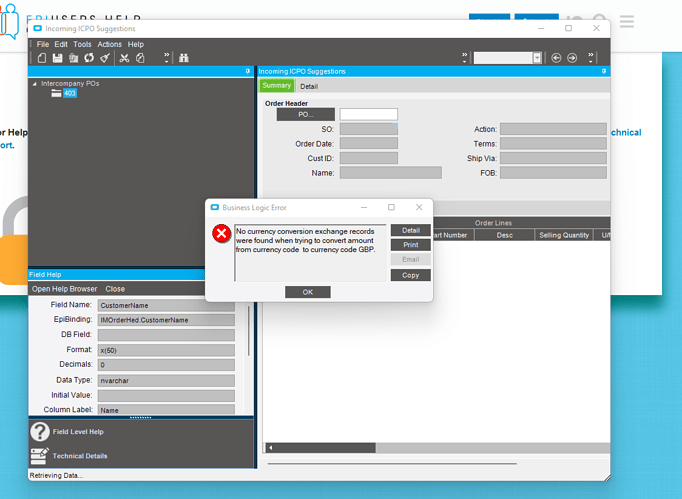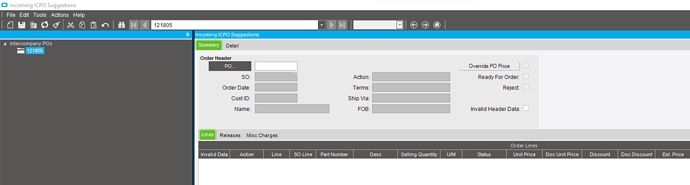Hello we have loads of orders stuck in incoming ICPO suggestions this was due to a misconfiguration with the rate type this has now been fixed and new suggestions go through fine and are processed however we have loads stuck does anoyone know how to get rid of them ?
Can you see the stuck records using the Integrated Table Workbench and see if currency fields are setup correctly?
I find it odd that instead of mentioning both source and target currency codes, the error only shows the target.
Hello Jonathan the weird thing is there is nothing in there essentially when we was trying to go live with intercompany we had an issue with the rate setup at which point we moved into pilot for testing and ever since in live we have been raising manual PO’s which was still being send to our polish company but it kept getting stuck due to the rates not being set up however when i tested in pilot by SQL truncating the ICPO table we still couldnt untick approve on the PO as it still said the record was in process
You are right, they don’t appear on the Integrated Workbench.
What you need to do is reject the ICPO, which will delete the IMOrderHed record and create a new Intercompany record to update PO, then run MultiCompany process so the PO is unlocked. Then you can unapprove the PO.
Hello Jonathan,
The issue is when we try load the PO to reject it, it just complains about the Currency then does not load it ?
are you potentially saying hard code it in SQL to reject it ?
So there are 3 options:
- Contact support for a data fix, considering this is not uncommon there should already be something.
- Fix the empty currency code so that you can reject it and then unapprove. Is IMOrderHed.CurrencyCode empty in the db?
- Delete all related Intercompany records and update POHeader.ICPOLocked manually through SQL.
I don’t recommend the third one as I have no idea what else happens when rejecting the ICPO, so it could lead to data corruption.
Hello Jonathan,
Thanks for this I did try option 3 which I did in our Test enviorment with a back up before and it works
Hi @pompe4040
The Epicare link check they given resolution its worked. based on that do properly.
https://epiccare.epicor.com/epiccare/?id=epiccare_kb_article&sys_id=a26514441b2b10505adbfe631a4bcb7b
Regards,
Naveen