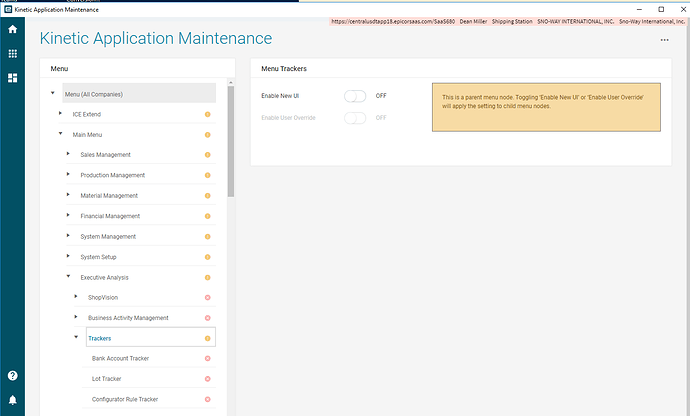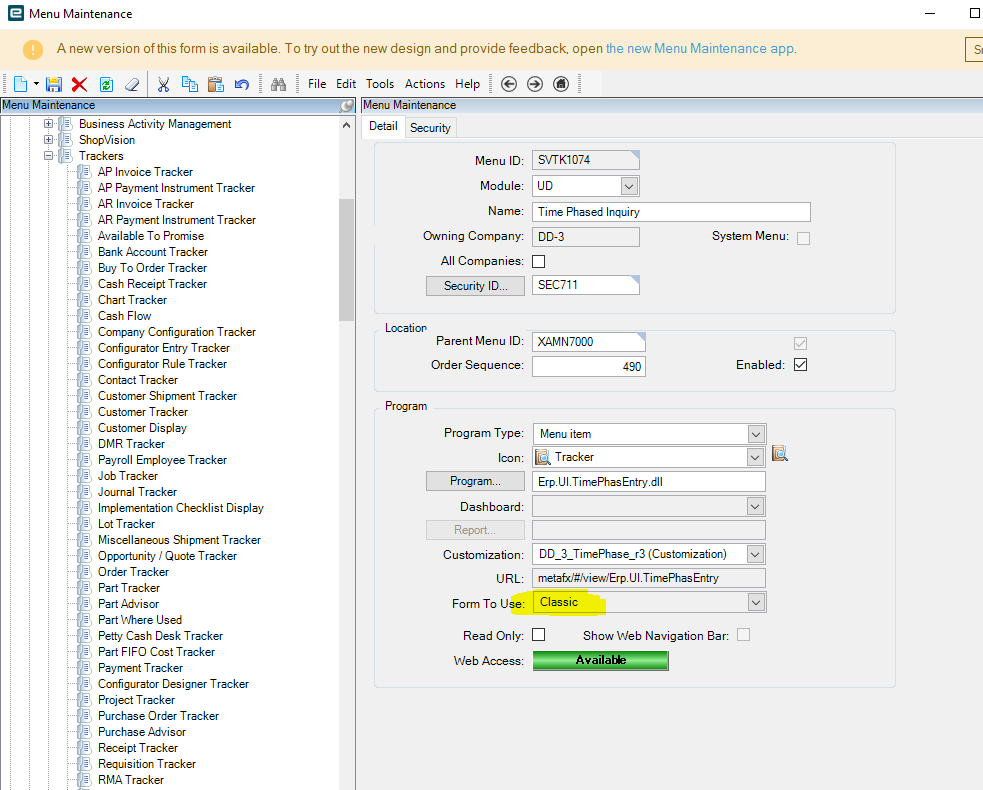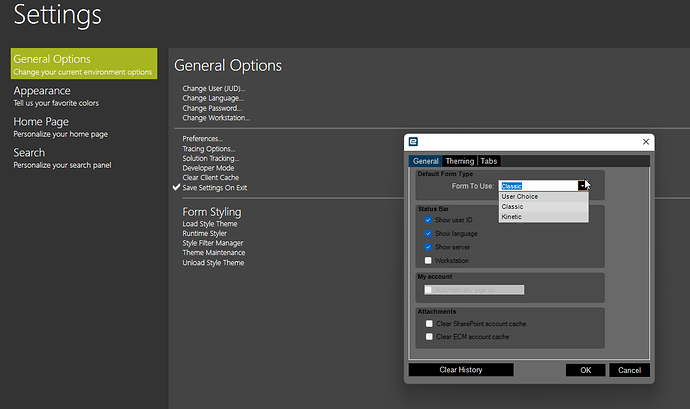When using Pilot version, and even if Modern (which is equivalent to the “Classic” one in Live version, as we have today), many of the menus are opening as Kinetic version, we have noticed. Have you seen the same thing, and have you been able to solve this somehow? We would like to continue with the normal one still, but now we are afraid we will be forced to the Kinetic one…
If I remember correctly, if there is an Epicor Form available ( note Form, not Menu) Epicor will open the Kinetic version of the form if there is no customization on the Classic Form.
Depending on your version of Epicor, you can set the Form to Use from Menu Maintenance ( 2022.2 ) or Kinetic Application Maintenance( pre 2022.2) .
2022.1 ( this one is a little klunky…, replaced by new Menu Maint in 2022.2)
Users can also save their preference ( if allowed in Menu Maint) to either Kinetic or Classic.
2022.1
In reference to the Kinetic/Modern/Classic options, that is just for the main menu.
I hope this helps
Dean
Thanks Dean! Our problem has been with the forms. After many turns and many people involved from support and consultant side in Epicor, there seems to have been found a solution. But it was not easy, I can tell you: it seems this issue came as a surprise to the experts, too…
Yes this was how we noticed the problem: even if the setting was as Classic, the forms opened in Kinetic
In 2022.2, the only way I’ve found to RELIABLY force the Classic interface is:
- In Menu Maintenance (either Classic or Kinetic version), drill down to the program you want to force to Classic (for instance, “Order Entry”)
- In Classic, use Actions > Copy to Current Company… in Kinetic, on the overflow menu select Copy to Current Company
- Save
- Repeat for all other programs you want to force to Classic, Exit when done.
- Create a DMT template on the Menu table changing Option Type to “I” and DefaultFormType to “Base” for the programs you just modified (I made a BAQ to get me all the other columns I needed for the DMT as well)
- Upload the DMT
Talk about annoying. If there’s an easier way, please let on!
This is what I was thinking I was going to have to do. I was hoping for a better solution. I do have a plan to move out users over to Kinetic but it will take time as we have to no only change quite a few customisations, we also have to manage the change!
I get that EPICOR want to make it hard for us so we are encouraged to make the leap but this is quite annoying.
The other way to force it is to create a customization for that form and attach it to the menu. You don’t have to actually customize anything. Just the fact of having a customization attached will force it to open in classic, and without the annoying banner either.