Is there a template for importing employees? I’m told that every user has to also exist as an employee.
If your just adding basic records…
Might be faster to use the list view in Employee maintenance instead of DMT/Template builder.
e.g. copy column headings to Excel, populate rows and then paste/insert back into E10?
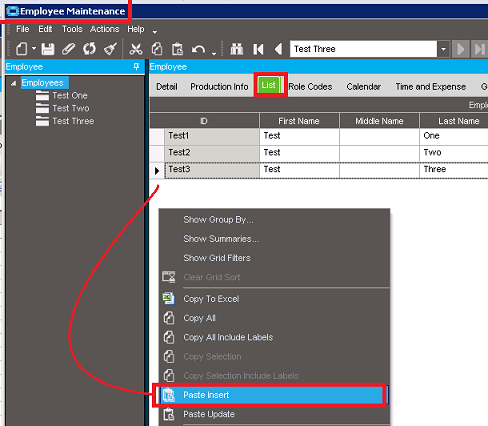
I believe that Employee’s need to exist for Time and Expense processes only - and if paying expenses, they need to be set up as Suppliers as well.
We don’t create employee records for new users of E10. Only when they need to be referenced by something, like @Mark_Wonsil said.
Thanks Bruce. I came to that same conclusion while waiting for a response.
Thanks Mark and Calvin. I’ll see if perhaps the reason I wrote myself that note was from a discussion relative to production personnel.
Just some additional info. If the employee is added as a shop supervisor it automatically creates a work force record.
Didn’t know that!
And another thing. When using the DMT if you are utilizing Supervisor hierarchies then make sure you import your supervisors first, if not you will get errors.
As always pay close attention to your person contact records, you can inadvertently create duplicates if you are not paying close attention.
@Hally The employees marked as a Shop Supervisor will show up in the drop-down list for Salesperson which is crazy…being marked as a shop supervisor has nothing to do with sales!! I have to go in to the Workforce area and clean it out on a periodic basis because the shop supervisor people show up in the list when selecting who gets commission. Not sure why this happens, but it does. 
Maybe the thought behind it was shop supervisors need to be able to change orders perhaps…not really sure, I’d be interested in others feedback…Epicor? Anyone?
Anyone involved in Task management (Task Sets, etc.) has to have a Workforce record. One of the Task Sets is Time and Expense approval. So…
Beth, how many roles do you have in Epicor? If there’s only sales agent, that might explain why they got assigned that but you could also create a Shop Supervisor role for them which doesn’t have commission involved.
Mark W.
Thanks Mark,
I get it now…had my blinkers on and should have known better from working with E9 using Project Management for all that time. I had never really joined the dots. ![]()
Work forces will extend into Case Management also.
@Mark_Wonsil we aren’t really using roles at the moment in Epicor. We do have the role codes setup but we haven’t assigned them to most people. So we do not have our employees set up in Workforce, just our Sales Reps. We aren’t using Case Management yet either. I am looking at what part the roles play in Projects.
Do workforce members need to be loaded as employees? We need our sales personnel loaded in Workforce they can be authorized to see each other’s territories. Also, in reviewing my notes it looks like the reason we were wanting to load employees was so we could create Resource Groups. I haven’t had a chance to review, but do resource groups utilize employees?
No, but as users.
EDIT Approved Users.
Seems like we could use an expert to weigh in on the relationships between: Users, Employees, Person, Person/Contact, WorkForce, etc…
Info like:
- The primary table for each
- Relationships, like:
- Required precedents - like which require an existing User
- All Supplier Contacts are in PerCon, but not all PerCon entries are Supplier Contacts
And to be clear, the Approved users of a Workforce entry, can only be selected from the Users.
You can have a Workforce Entry for a Sales Rep, without that sales rep having a user account.
But whomever will be doing order entry for that rep, must be an approved user for that workforce’s entry.
Yep. And no employee record required.
Thanks to all for the explanations. This really clarifies.