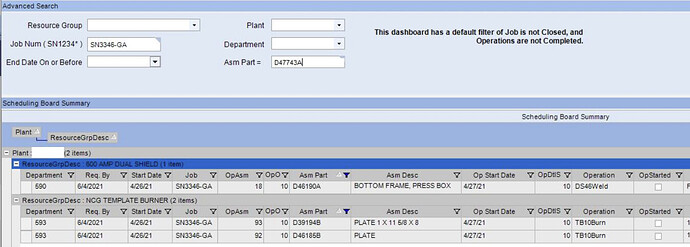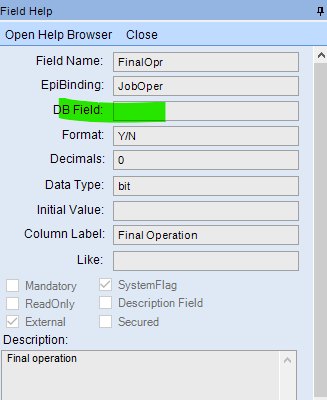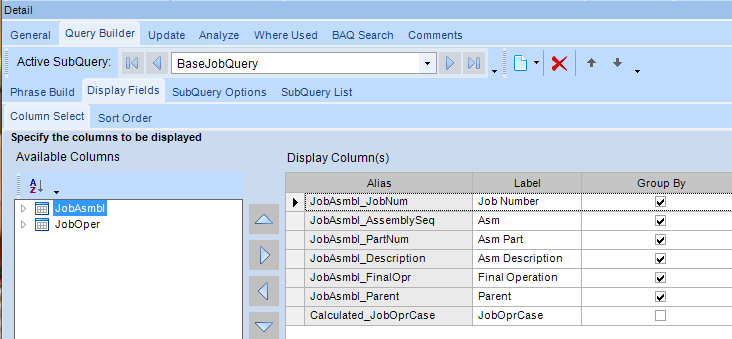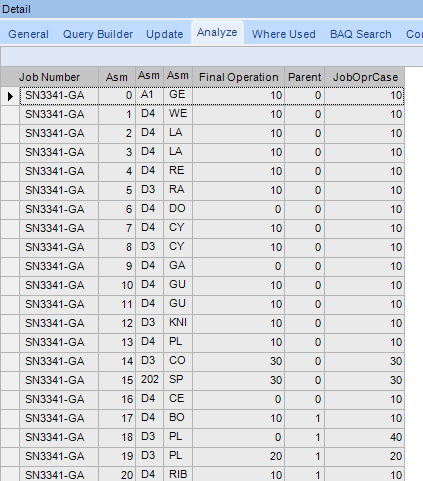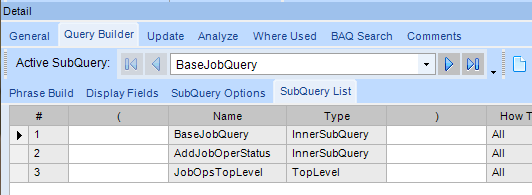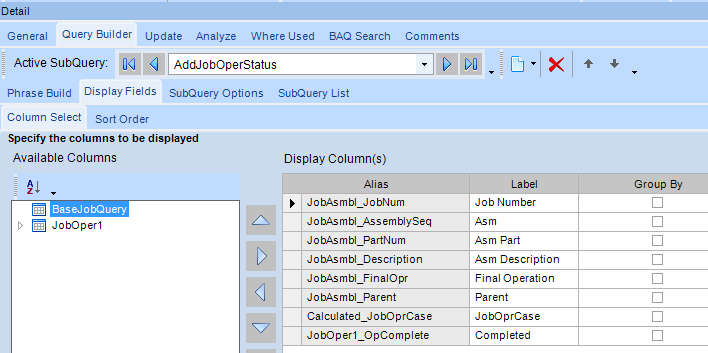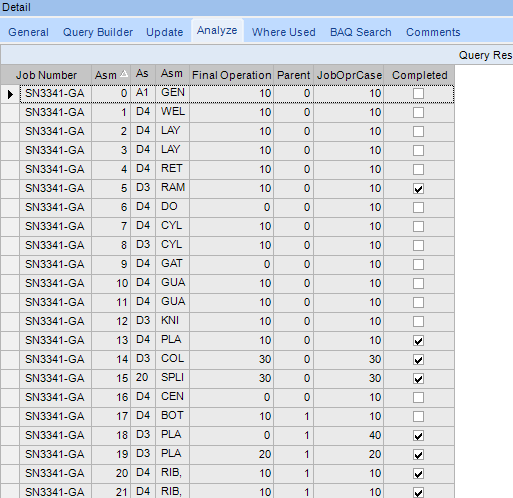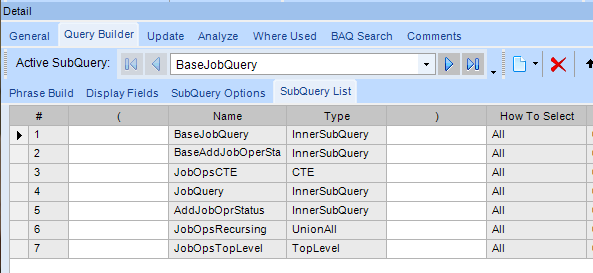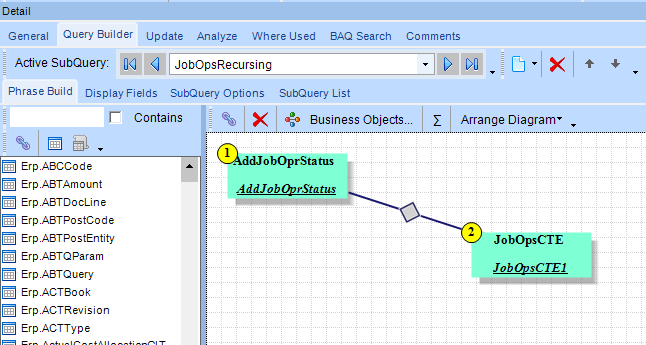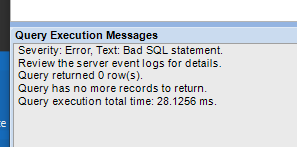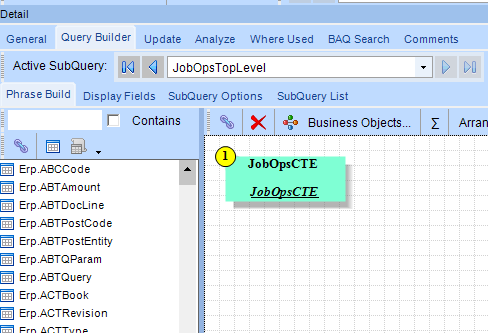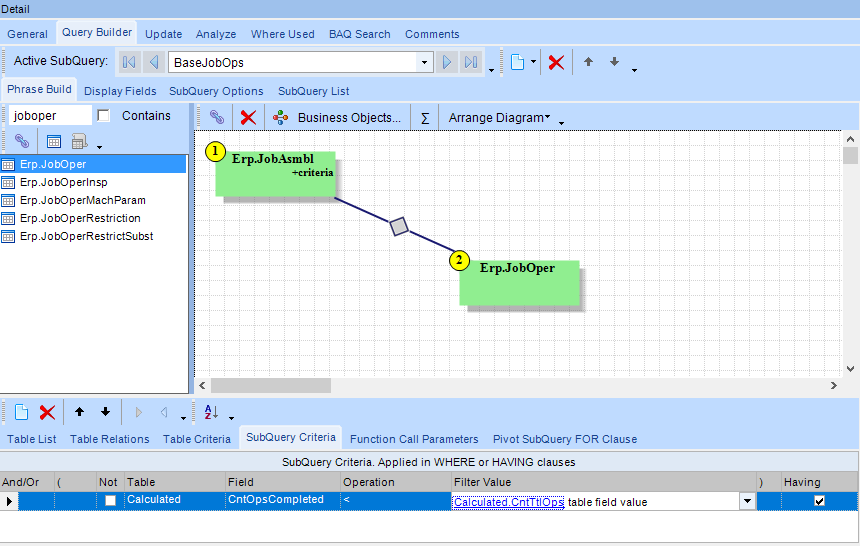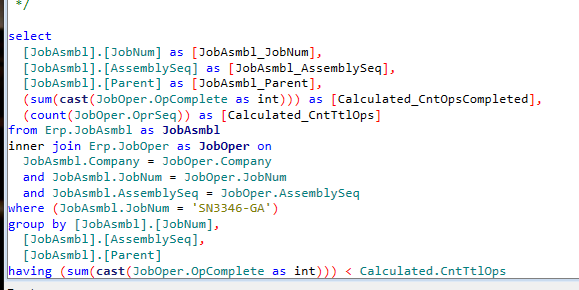Hello fellow EpiUsers. I have a request to allow the shop floor “bird-dog” to quickly identify Parts in sub-assemblies for specific jobs that are “Not Completed” yet. Our job structures are identical to the structure described in this older post:
I would really like to utilize a Dashboard if possible, to allow the user to enter in a Job, and either a Part Number or specific Assembly Sequence, and then produce output that is all children Parts where the individual sub-assembly “final” operation is not marked complete. So basically, the “bird dog” can get in a quick glance, all the Parts remaining to be built to be able to complete a parent sub-assembly. This is an example that I manually filtered just to show what would be desired,
I feel like I could customize the Job Traveler to get pretty close, but I could spend a lot of time just tweaking the layout of the report, when output to screen is just fine. Having looked at this kind of request several months ago, and for the last 24 hours additionally, I do not believe it is a trivial matter to allow “parameterized” selection of parent/children in the middle of a structure, where there are multiple levels. Heck, there could be multiple operations even.
Has anyone ever approached this issue and found a really interesting solution? Would you be able to share? I surely would appreciate any suggestions.