Is there a place to set an idle timeout to delete active sessions? When we have too many clients open we are hitting the exceed license file warning and this is often due to forgotten clients open.
I think the minimum you can set it to is 15 min. Epicor wants you to buy more licenses 
If you notice users are taking up multiple licenses/sessions you could disable “Allow multiple sessions”
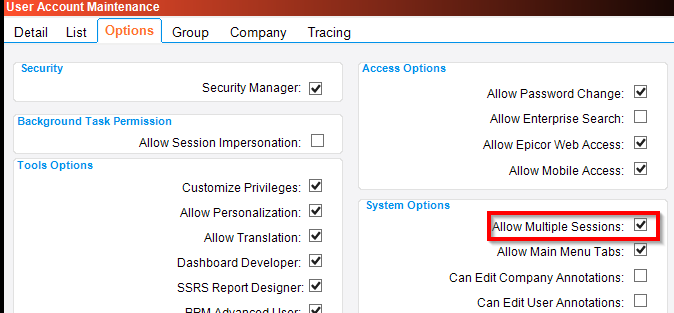
Is there any way to force terminate a session? Whenever I have to force kill Epicor via task manager its annoying that the license doesn’t clear up.
In the Epicor admin console:
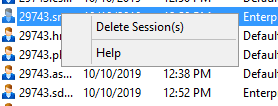
Is that a screen inside Epicor or do you need server access? We are MT SaaS users.
I think Saas MT does not have access to the admin console, booo 
However, you could maybe delete these sessions via REST
Ice.BO.AdminSessionSvc
Method: DeleteBySessionID
Or maybe even use this BO client side on a udform to have a session manager app within Epicor. hmmmmmm
One tidbit here. Why do you want to delete Sessions?
If you are concerned about license consumption, realize a Session != License reservation.
Session last for 72 hours or until the user logs off. Licenses are consumed for the License Timeout as @jgehling noted in his screenshots.
I have personally seen 30K+ zombie sessions lying around during a scale test with an obvious error. No performance issues.
So the question is are you concerned about sessions or license use?
License use… people keep getting kicked off even though we have the same amount of users as normal. I assume this is because people leave Epcior open on a home computer / work laptop, and the various times my Epicor crashes or locks up and I have to terminate it dirtily. Might be something else though.
We are, thanks for your work.
Ok then if license is your concern you will need to delete a LICENSE CONSUMING session if you are getting a lot of crashing instances and cannot wait 14 more minutes to have the license claim time out.
I would heavily encouraging you not set the license timeout too large. Leave it at 15 minutes unless needed.
Not sure if you have to deal with SessionManager in SaaS, but in Citrix we do depending on how we deploy Epicor Client (APP-V vs Regular RDP). That process when shared, can cause issues. I doubt that’s it if you are SaaS ![]()
Don’t have to deal with that, but two other possibilities that occurred to me were that some of our CRM users might be bad a login to a full account sometimes, and that perhaps my REST application is consuming for longer than I thought it would.

