Was doing some testing in PO Entry, and when I tried to select the GL account in PO Release, instead of selecting the text, I got the 4-way cursor and was able to drag the control around.
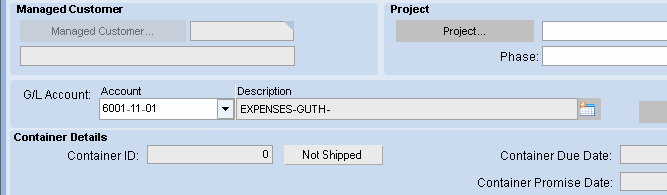
Whats up with that?
Was doing some testing in PO Entry, and when I tried to select the GL account in PO Release, instead of selecting the text, I got the 4-way cursor and was able to drag the control around.
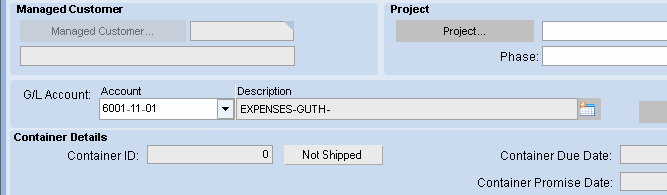
Whats up with that?
Euhhh EpiMagic? 
+1 
What I’m really curious about is whether your buyer (presumably who does not have customization privileges) can do it too… 
Figured out how to repeat it.
You may now drag that specific control around. And only if I grab the “Account” label, or the account control.
Even though the “GL Account” label and the “Description” label and control move too, grabing them will not cause you to drag them
This effect stays active until the form is closed. Loading a different PO or creating a new, doesn’t stop this effect.
I’d guess that this has to do something with that account Control actually being an atypical control. The drop down arrow provides a “mini-form” for detailed entry:
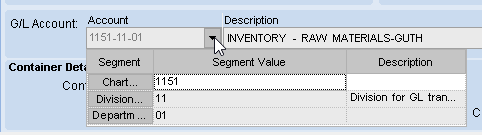
That control is glcAccount (of type Ice.Lib.Framework.EpiGLControl)
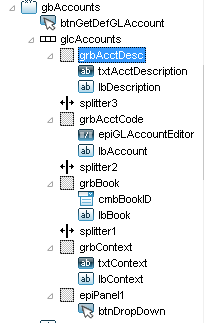
EpiGLControl does not show up in the Toolbox list of controls in customization mode.
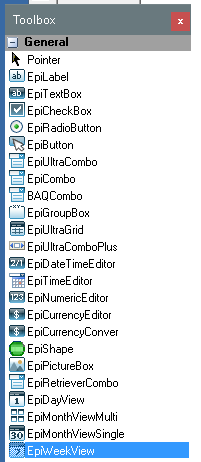
And that control has sub-controls that aren’t in the tool box either. These include: