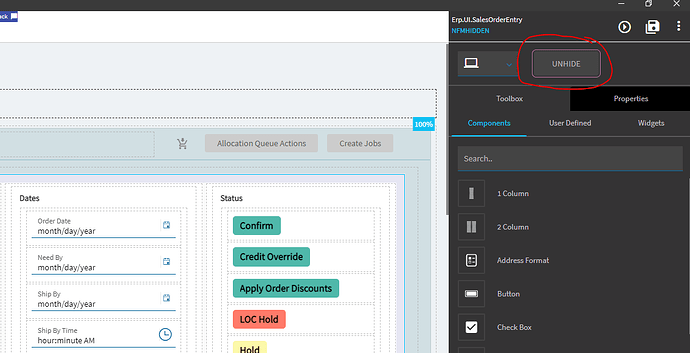I am working in a configurator but this applies to all custom layers. I have hidden some controls. Currently I don’t want to unhide them, but in the event I want to I can’t because I don’t seem them. in Classic they were there in the design screen but not visible when deployed. How can I retrieve them to unhide them. This is probably obvious but I’m not seeing it.
1 Like
Actions Menu → Custom XML Editor → Custom Properties → look for visible changes flip to false.
@jose thank you. I was referring to kinetic screens not classic. I found the unhide button the moment after I posted. They hid it in plain sight ![]()
1 Like
Load your Kinetic Customized layer… open the form that you want to review… there is an UUNHIDE button… you can toggle to turn “hidden” controls on/off:
1 Like
Yeah… I saw that right after posting. Thank you! It’s been a wild ride with these configurators ![]()