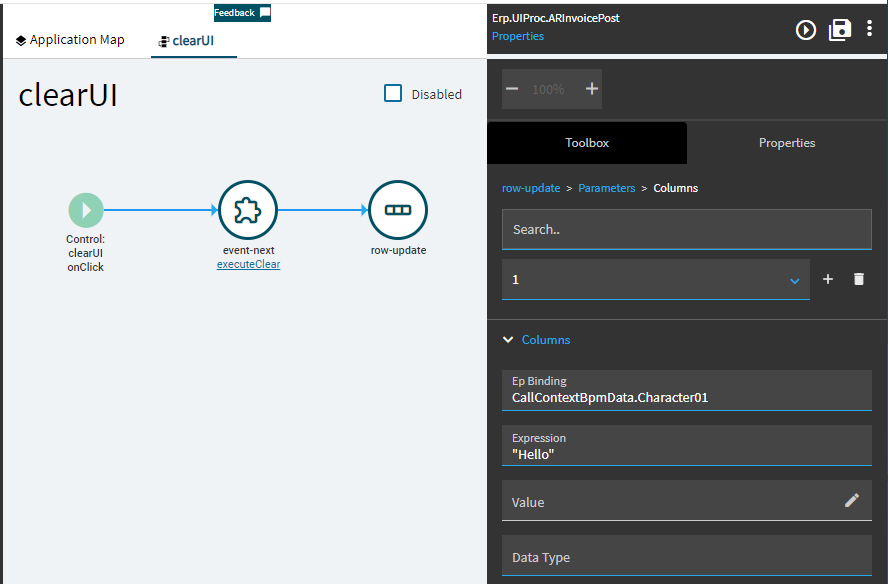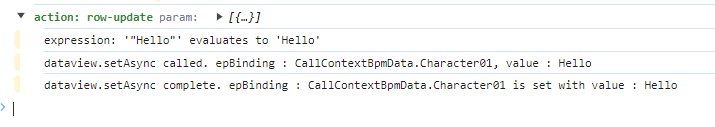I am new to Application Studio. I have a customization to the Quote Entry form. I have BPM’s that give errors if certain fields are not entered. I have a customization/layer on the Quote Entry form. I want to set the callContextBpmData.Number01 = 1 in the customization and set callContextBpmData.Number01 = 0 in the regular Quote Entry form so that I can test for callContextBpmData.Number01 = 1 in the BPM’s and skip the error checking in the BPM’s. In orther words, I want the error checking to occur in the regular Quote Entry form but not in the customized Quote Entry form. I would simply test for callContextBpmData.Number01 = 1 in the BPM’s and not execute them in the customized Quote Entry form and test for callContextBpmData.Number01 = 0 in the BPM’s and check for errors in the BPM’s. Is there another, better way to do this? Disable BPM’s for a certain form customization and enable BPM’s for other form customizations?
I know that is must be easy to set callContextBpmData.Number01 in Application Studio but I have not found a way to do it.
Please help.
Thanks,
Richard