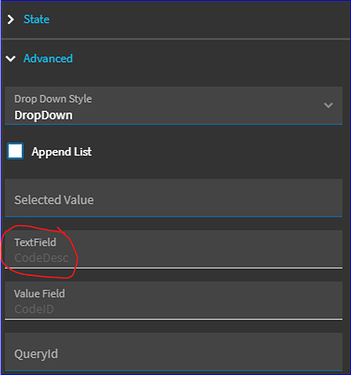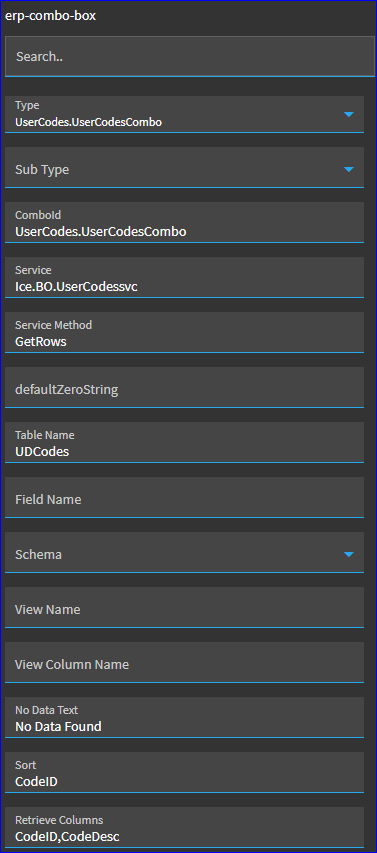How do I set up an epr-combo-box to display the CodeID instead of the Description in the dropdown text in Kinetic UX. I’m setting up a UserCodes.UserCodesCombo type. I have set the Filter Param to “CodeTypeParam=MyLevel”. Everything thing else is grayed out and I can’t change anything. MyLevel contains CodeIDs from 1 to 7, but the description is blank and that’s why I want to display the CodeIDs in the dropdown.
In App Studio, if your top setting includes “Default” it will plop in all the default settings, and grey most of them out so you can’t change them:
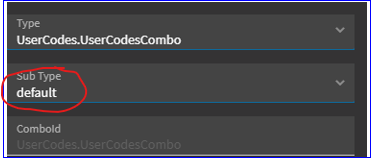
Take screen shots of all the “default” settings and paste them into Word or something you can reference easily.
Then, delete that “default” setting. This will open up all properties for you to work with. You’ll need to type in all the settings manually (again, if you have screen shots, you know what they were by default).
Once you get down into the “Advanced” area, there are two properties. One is the TextField, the other is the Value Field.
Again, the TextField is set to CodeDesc by default. Change that one to CodeID, and you should be good to go.
EDIT: OH… also, you MAY have to add CodeID in the Retrieve Columns setting. I just double checked one of my older ones and I added it, but can’t remember if I HAD to or not:
Its just a comma-delimited list of columns.
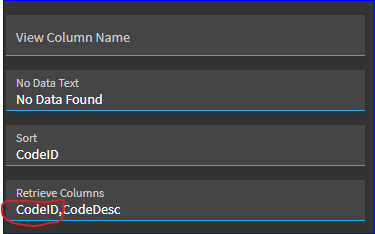
i deleted the default value in the sub type field. Next I tried to set the Comboid field. A red border appeared around the Comboid field suggesting to me that I failed to enter something so that I could start editing the field. Any thoughts?
Perhaps I was doing something wrong. I logged out and then logged back in. Everything is working like you said it should. Thank you!
… or perhaps it WASN’T you. App Studio is quirky sometimes. Not always user error.
Glad its working now!
Making a combo box do this in Classic/Infragistics was so much easier ![]()