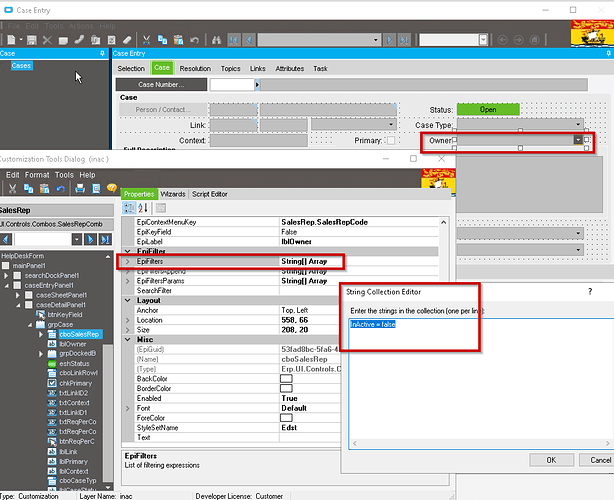I have looked everywhere to try and remove our inactive staff members from the Owner dropdown list in Case Entry. They are marked as inactive in Workforce Entry, but that does not seem to do anything in this list. They cannot be deleted if they are attached to any records, which makes sense, but how can I only show active staff members in this list? It just gets longer and longer and displays staff who have been gone for a decade.
Make a BPM on the BO that fetches the users, and modify the WhereClause to only include active users.
1 Like
I think that the reason they show there is so that if someone leaves the company, you can still find all their assigned items. if they were removed, then it would appear that nobody was assigned.
BUT I do get your point. AND it would be nice if there was a way to automatically hide users, or disable them from being selected in the future.
1 Like
You can add a filter to the combo box. It will still display the owner if they become inactive at a later date but will not be in the list for a new selection.
3 Likes
Thanks to everyone for your replies. This was super easy and effective. Thank you very much, Ron!