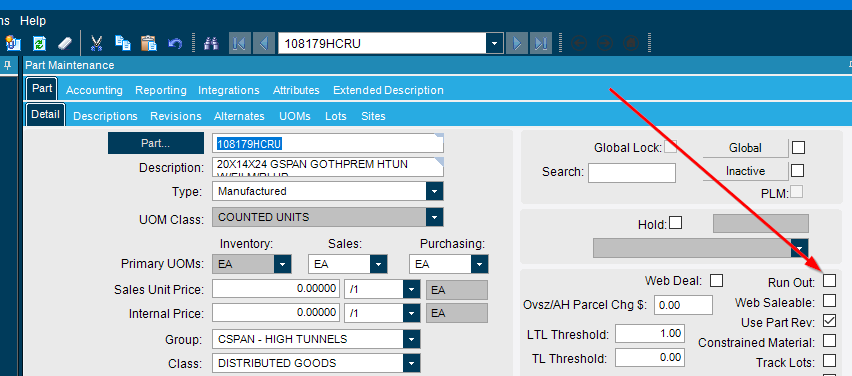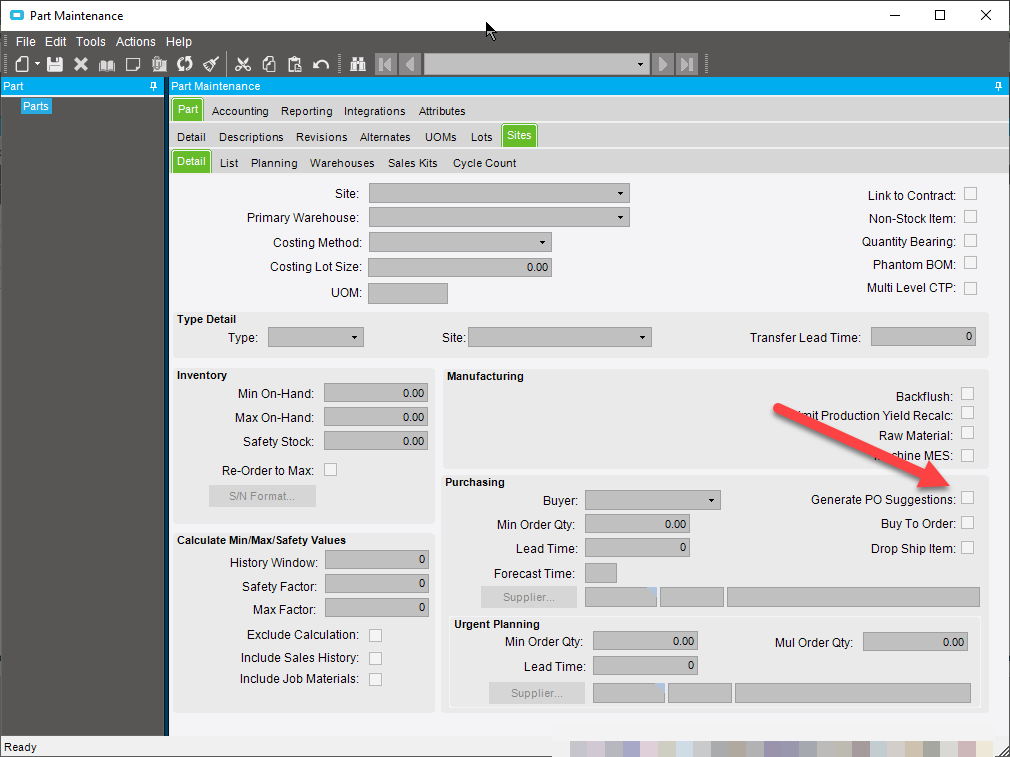I don’t want to exclude from MRP or anything but is there a way to prevent an item from being put on a PO?
You can mark i the part as Runout. This should prevent out from being added to a PO.
EDIT Run Out will only produce a warning when the part is added to a PO. Won’t stop it completely. Marking the part as “Hold” is the only thing that will stop entry, but this puts a hold on using the part in any capacity. A BPM is probably required if you want something in between those 2 options.
1 Like
Not sure how to identify it as a run out part.