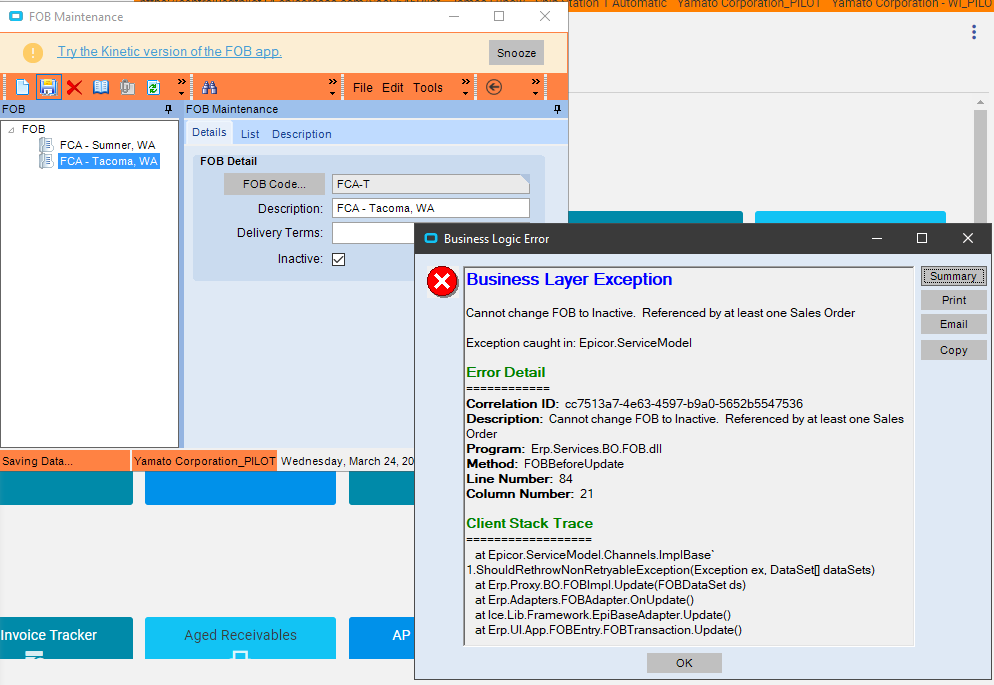Our FOB Codes have been set up with references to specific facility locations. One of our locations is changing cities and we no longer want users to use it. When trying to inactivate it, there is built-in logic preventing it because it is “referenced by at least one sales order.” This makes sense for any orders still open however testing in our test system, even if all our orders using that code are completely closed out by shipping and invoicing, it looks like we still are not able to inactive the FOB Code. We feel it is still important to keep the old FOB Code tied to the orders that used it before the location change so changing the description on the code as well as completely changing the FOB on closed out orders is not acceptable. Has anyone else tried to solve this problem?
This works great - ShipVia How to Inactivate - #22 by ckrusen
If you can’t inactivate it, you can hide it from the dropdown list so the end user doesn’t see it anymore.
Thanks, this got me going in the right direction. I am going to expand on the solution and add 2 UD Boolean fields to the FOB table to allow us to display a subset of lists to either purchasing or sales (based on the user group the user is in.) If the FOB codes are not marked for either group, the user won’t see it in the refresh list.
@jlubow - You might be able to change the FOB description, and use that for filtering in the BPM. -S for sales, -P for purch, or neither for both?
Check out this posting on doing “record level security”… in there, I posted a solution for filtering out certain records based on a criteria. This is done with a BPM and the BPM simply removes the answers you do not want to see before they are presented to the user.
Thanks Tim, that is exactly what I’m implementing and using the new UD fields as filters for each group after the condition check.
Great idea, however, I don’t like the modified description filters as that is what gets passed onto the SSRS reports. The users are happy with what they see on the SSRS reports now and I don’t want to go into those forms to remove the filter chars from the description that prints.
You could also hard code the FOB descriptions in the BPM condition, if they aren’t changing. Famous last words, though. 
Hahah, yes, that is an option but I like the control in the Setup screen and not have to touch the BPM after it’s put into live.