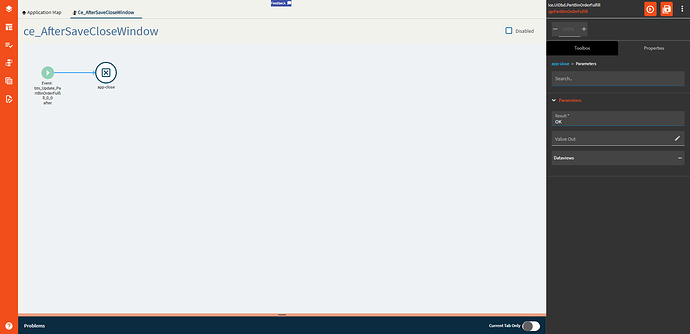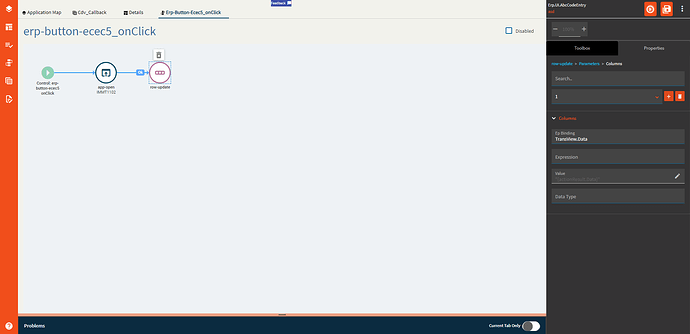Callbacks
Here’s some information on how to get data back to the parent form from the called form.
In the called form, have an event that includes the app-close widget.
Result: This field can take any available enumerated type values: OK, Cancel, None, Abort, Retry, Ignore, Yes, No.
Value Out: This field is JSON formatted and is used to return specific values. This will get passed back to the parent form and temporarily be stored in the actionResult dataview.
DataViews: Use this to pass back an entire dataview to the parent form
- Source: The child view’s dataview name
- Destination: The name of the dataview in the parent form where you want the data to be copied to
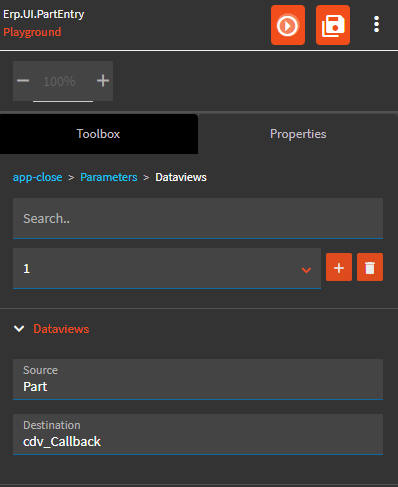
Using the Value Out Data “OnOK”.
Here it is in action: