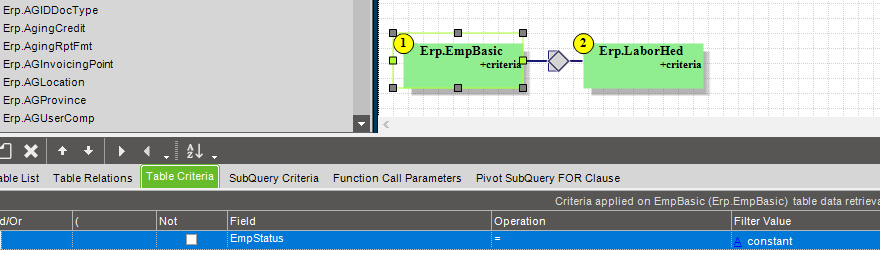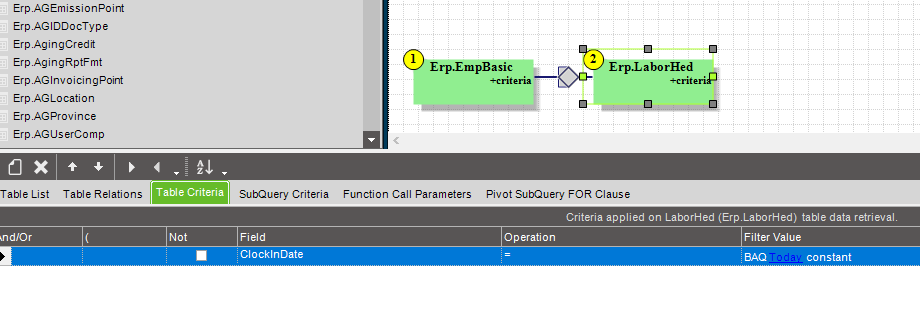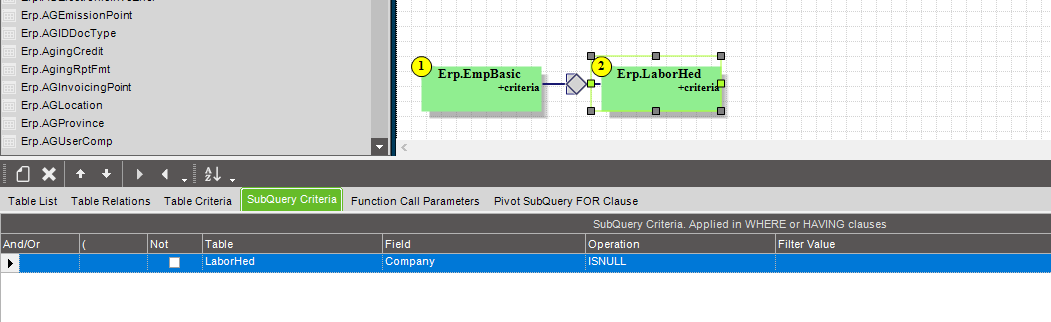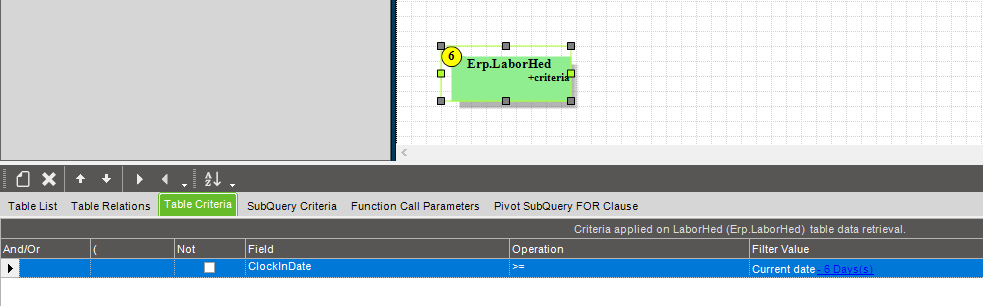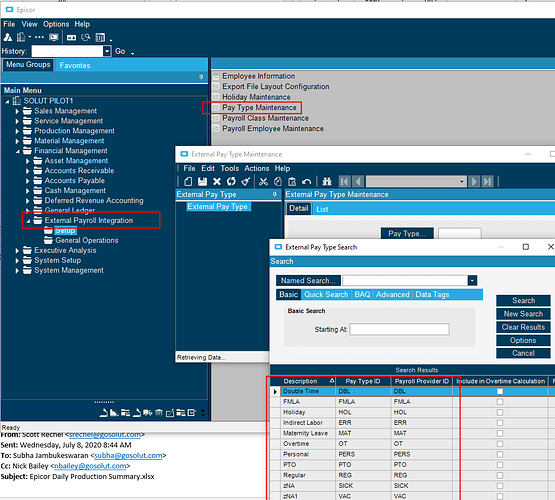Hi,
Our HR is asking for the report the list of employees who did not clocked in daily because they may be sick or vacation or pto… etc.
Please help me, i tried BAQs with emp basic and labor hed but all the results are coming only for the active employees.
Thanks
Subha
You could try doing an outer join on EmpBasic and LaborHed, then filter for records that don’t have any fields from the LaborHed table:
Adam, Awesome! Thank you so much! it worked perfect. Earlier I was not using the subquery - “@Today”
I did @ Today in the table criteria of LaborHed.
They are requesting to have the not clocked in data for a week. Because every Friday, they want to update the details who did not clocked in. But I am not finding the option week in the subquery.
Thanks
Subha
Did you look at the shop tracker dashboard? It shows who’s inactive.
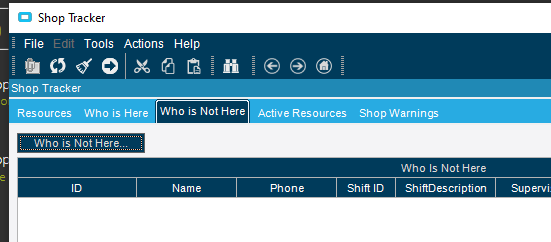
But that only gets you current information. If you are looking for historical, that’s a lot more involved, because not being somewhere has a lot more rules to figure out what’s normal (weekends, vacation, holidays etc), and what should be flagged. I’ve done it in a past life, but it’s not a simple BAQ.
Adam,
I tried that but its giving a different result but how to bring the dates.
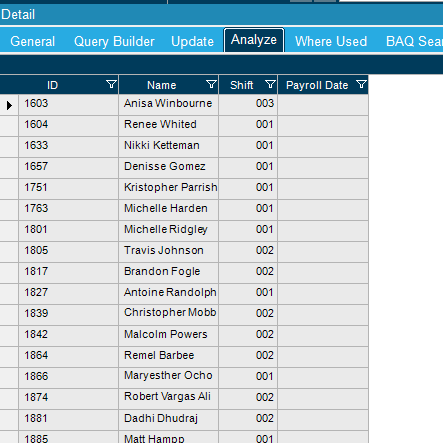
Appreciate your update Brandon! Yep I had a look at the shop tracked and tried who is not here, its works great but when I went to the system BAQ of the who is not here, its working different, the result shows only the clocked in operators.
I am creating a dashboard like below but looking for a weeks data - for “Not clocked in”
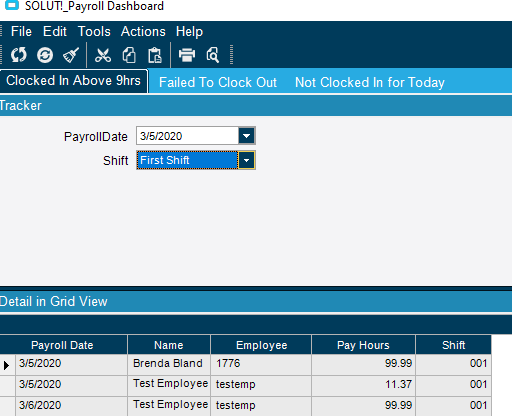
Also I have to do an Updatable dashboard for “Not Clocked in” - like you said, the HR will update the weekends, vacation and holidays details against each operator. Very hard  Trying it step by step.
Trying it step by step.
Thanks
Subha
Ah I see, didn’t think about that. You’ll need to look at each date individually in a sense, so a CTE may work here. I don’t have too much experience with those. Here’s a way to get the actual dates missed for the previous week without a CTE, but it isn’t pretty.
EmpAbsences.baq (38.5 KB)
What I did to get dates (instead of a CTE) is use a table like laborHed, and grab only the date and group by it. If Absolutely no one clocked in, you probably don’t need to worry about that day. Then from there you can add in other filters like weekends and holidays, then look for when the dates in you query don’t have a record for an employee and that’s when you know that they are missing. I went a step further and linked that to a UD table with codes so that the appropriate days would make a record in the UD table when you put a reason for them not to be there. (Like vacation, no show, etc.) it turned out ok, but was still a bit buggy with the UD update screen, but worked well enough for what they needed.
Adam, Thanks, it worked great!
Appreciate your input Brandon, but we got the payroll module and instead of linking to UD table, I have to create an updatable dashboard linking to pay type maintenance table. So from the dashboard the HR should be able to update the reason for not clocked in for each employee. If you have any suitable updatable dashboard document, kindly share with me.
Thanks
Subha