I’m new to the whole Epicor Kinetic world and I’m still learning. I have a dashboard with a grid that displays all the rows from a dataview. The dataview includes a ShipDate column. How do I only display the rows in the dataview where the ShipDate is within a given date range?
There a couple different ways to skin the cat, I suppose.
You could pre-filter the dataview in whatever event is populating the view.
Or, since you already have all rows being returned, you can add filters under grid model > provider model:
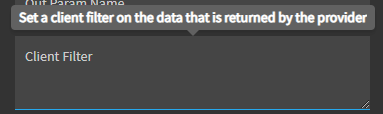
If it is BAQ driven, you can add where clauses in the BAQ Options within the Provider Model.
Or… another method would be to add different View Options under the Grid Properties > Advanced > View Options. You can add filters there as well so users can choose the view they want to see.
Are any of these possible solutions detailed in the “Application Studio Fundamentals User Guide” or do I need to look somewhere else for more detailed info?
No idea what this is but give it a CTRL+F and see.
Otherwise, here’s a local resource: Kinetic Control Compendium - Experts’ Corner - Epicor User Help Forum
There are a plethora of posts here about it. Just search for topics like Kinetic grid filter… or include terms like “app studio”. You should be able to find a number of examples.
Try it out and if you get stuck, just let us know.