We have three companies setup in Epicor and its really easy to be in wrong one cause everything looks the same. Does anyone know a way to change the theme, or maybe some colors based on company so this doesn’t happen?
Thanks,
Aaron
We have three companies setup in Epicor and its really easy to be in wrong one cause everything looks the same. Does anyone know a way to change the theme, or maybe some colors based on company so this doesn’t happen?
Thanks,
Aaron
I feel your pain - we have 8 companies, and keeping straight where you are is a challenge. What I did is used “style filtering” (Options->Styling->Style Filter Manager) and created a style filter for each company.
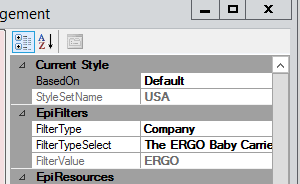
Then, in Runtime Styler, I modified the background image of the TreeControlArea and uploaded country flags for each of our entities. The nice thing about modifying the TreeControlArea is that most screens propogate the control, so you can still see which country you’re in from SO Entry, etc.
Don’t suppose there is a way to change the theme entirely is there?
Sure, once you set up style filters by company, you can do whatever you like in Runtime Styler. If you want a hot pink background for one of your companies, who am I to judge  ?
?
Hi Kenneth,
I really like your approach. I would like to do this for our business as well. I have looked through the documentation and I can see how to set up a style, but I can’t figure out how to apply that style to a company and then deploy that to all users. Are you able to help here at all?
Thanks
Rob