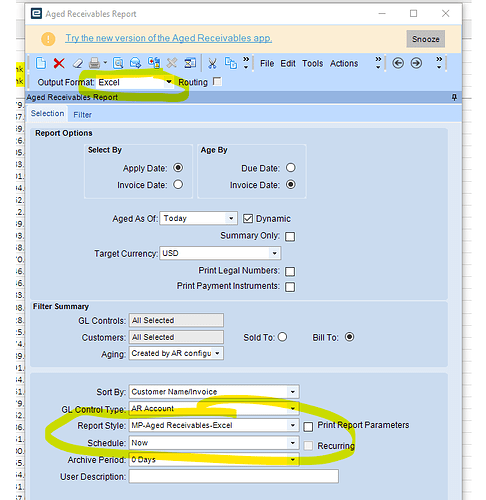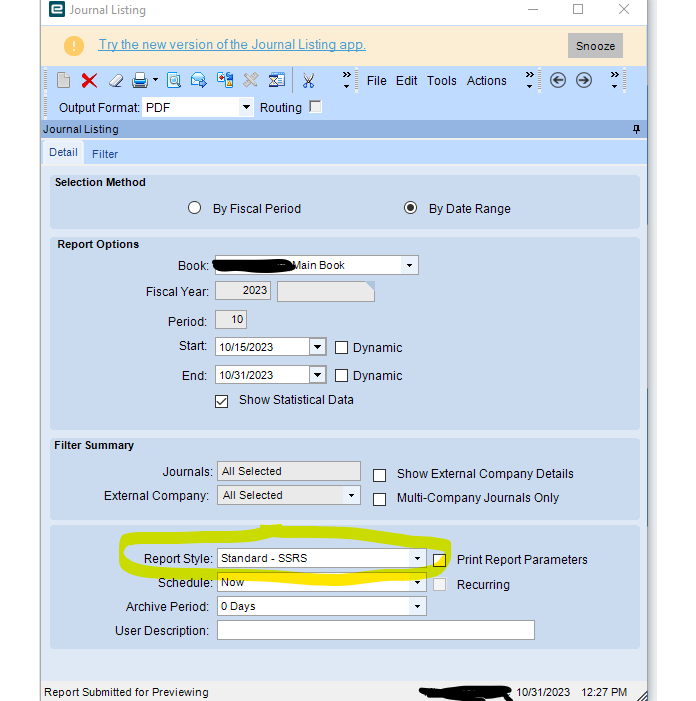I forget how to add a Report Style. I need to add an “Excel” Report Style and then I’ll select the Output Format as Excel for the Journal Listing.
I’m just getting into this, so I’m going to offer what I can. Others can add specifics to address the best approach for the excel type and journal data use case you are looking at.
I have been starting with a check to REPORT STYLE module to set the type of reports I need to establish in the list. If needed, you would setup the data definitions in REPORT DATA DEFINITION, that way you can setup what data you are going to pull into the report and what the filters/conditions might be.
So, back in REPORT STYLE, you can set the report data definition you setup.
Once the style is created it should be available in the drop down at the printing/routing slide-out.
Hi, am I remembering something incorrect relating to this!? I faintly remember we had to set up items in Pilot first before we load in the Live database. Am I remembering something wrong?
But, I’m not sure I need too much more work if the Report Style is already set up for another report!? See below. We already have MP-Aged Receivables-Excel set up as a Report Style for the Aged Receivables Report. We use it and select the Output Format as Excel to export the data. How do we add this Report Style to the Journal Listing and then we’ll select the Output Format as Excel to export its data?
This is not a requirement for functionality, it is to test and make sure what you are doing will work without bringing the production (live) server to its knees with poorly formatted queries. Always test reports in pilot first. Understand that pilot is only as up to date as the last time you requested a snapshot. So don’t expect to see up to the minute live data in the pilot db. Once your report is running perfectly in pilot, bring it over to live and try it there. If it won’t run in pilot, don’t bring it into live.
Regarding the report style for excel output, I have no idea. I thought report styles were only for RDL Microsoft SQL Server Report Builder reports. Curious what you find out here! Good luck!
I think that Epicor has been pushing Spreadsheet Server as a tool that allows you to setup the spreadsheet just the way you like it, with the pivot tables and data categorization/visuals just the way you like them. Then, you set the query and export to spreadsheet server and it preserves the excel manipulations just the way you had set them. That is much more powerful than the Report style output which is usually SSRS but could also be setup with some routing rules.
So, in that case, I think you can go into Report Style Maintenance and find APAgng for Aged Payables Report and add the desired style to the style list. The question I have is if it will map the data the same since you are dealing with an AP and an AR data differential. My gut tells me you would still need to build a Report Style and do the Data Definition on it specific to your AP data. But give the first step a try and see where you land. Certainly, you can do it in your dev database before you put it in LIVE. I have THIRD, PILOT and LIVE (and even FOURTH at the moment). And THIRD is our development with PILOT remaining a staging ground for taking updates LIVE.
We already have MP-Aged Receivables-Excel set up as a Report Style for the Aged Receivables Report. We use it and select the Output Format as Excel to export the data. How do we add this Report Style to the Journal Listing and then we’ll select the Output Format as Excel to export its data?
You’re talking about two totally different reports. You’ll need a new style in the “Journal” report style which is style ID: Journal (AR Receivables style ID is: ARAgng). You’ll likely need someone who knows SSRS to design as I doubt Epicor’s Standard - SSRS version of the journal will export cleanly to Excel.
I assume Spreadsheet Server is an added $$…
From personal experience, I find exporting to Excel from reports using SSRS to be very funky. It’s tough to get clean columns. What you used to be able to do in Crystal with a “report” that hard to read but export friendly - haven’t found that with SSRS.
If possible, I try to create those items that are destined for spreadsheets as a dashboard which are export friendly. Obviously not everything can be put into a dashboard, but the BAQ tools allow you to really tailor your data.
I typically will create a Report Style for export to Excel.
In the RDL I remove all Headers and footers. Then add a tablix and DO NOT USE Rectangles. Use standard rows and columns.
That type of formatting exports cleanly to Excel.
DaveO
If you don’t need a specific report style and wanting the data representing similar data from a report you can use a BAQ with, you also have the Dynamic BAQs report (rather than a BAQ report) or just doing the BAQ export (which is a bit clunkier for end users).
The template RDL for a new report is pretty generic and you can get your columns aligned pretty easily. @DaveOlender is correct you can tear that standard report RDL apart, but your mileage may vary, depending on the starting RDL.
Ok, so do you use a PAID MS SSRS to delete the headings, sub-totals, and such? I’m used to Crystal Reports for another ERP we use for another company, but I can’t remember if I utilized a PAID version of SSRS to create the Excel export version!? It’s been a very long time since I did this, and I don’t even see SSRS loaded on my PC. It also sounds like others had issues with SSRS giving an Excel version I can easily manipulate the data!? TY.