Hello everyone,
I have configured a configurator in quote entry form. Same configurator i need to access in part entry screen .Tried some code but am getting error.
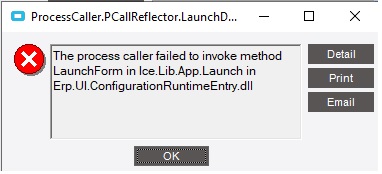
Part entry is not a context for the Product Configurator. What business goal (not technical goal) are you trying to accomplish?
Basically am using configurator to generate partnum in quote line details…For same purpose i need to use in part entry screen . Thank you in advance.
So that is just the technical request in other words. A business case is “As a sales rep, I’d like to configure a part without a quote so I can save time quoting in the future.” Is this just the part with no method of manufacturing?
I believe the “Epicor Way” to do this is through the Engineering Workbench through the “Get Details…” on a revision.
Knowing why you want to do this may reveal other solutions.
If your configurator is setup to do part creation type I have seen some clients that use a quote to create the part.
The quote just hangs out for this use, they add a new line, configure, save, delete line. You could use an order but higher risk someone might try to fulfill it.
The only other way is the way Mark mentioned via the Engineering work bench.
I would like to be able to launch the Part Configurator from Part Entry. Currently, in E10 based functionality, it is available only from Quote Entry and Order Entry.
I would like to add a button on the part entry form and launch the Configurator form on button click.
Newly created part will be without method of manfacturing.
There are four hosts for the Product Configurator: Order, Quote, Job, and Engineering Workbench. You will not be able to do it from Part at least as of today. Jim is probably one of the best Configurator guys out there.
There are non-configurator ways of adding a part too, especially if you’re not interested in the MOM like a BPM on the Part Duplicate method.
So, are you the person who will be adding parts?
I’m currently looking at setting up Part Configurator, however, I can’t seem to find any guide, so I’m learning on the fly. I’ve hit a stumbling block where I cannot enter the Configurator ID in the Part Entry screen, as the field is greyed out. Any ideas why this might be?
This is the most recent Configurator Technical Reference Guide available on EpicWeb. I’m not sure if the 110.2.400 version is there or not, but the concepts are the same.
Wait, here’s 10.2.700’s version on EpicWeb.