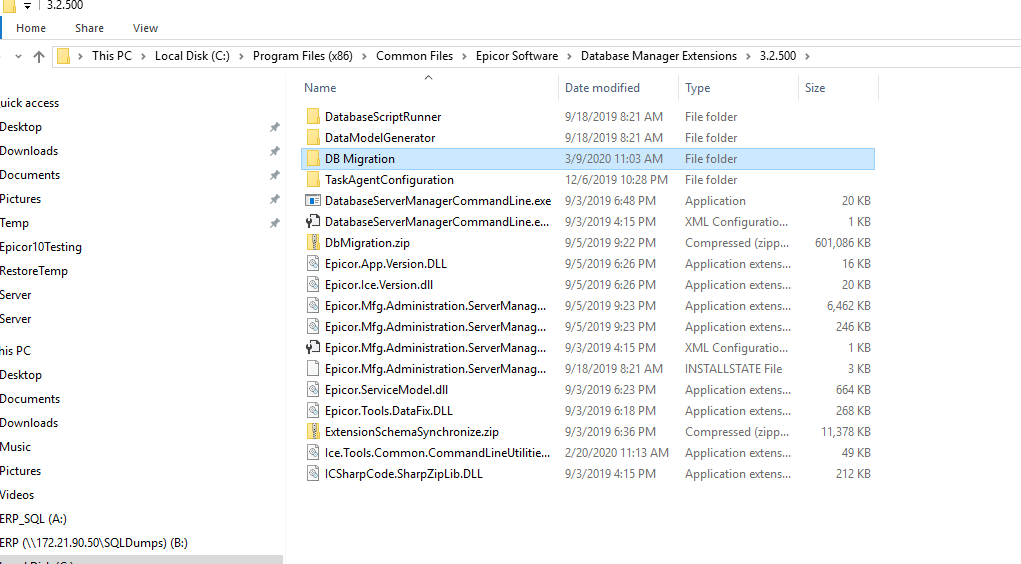I added 1 UD Field and started the Regenerate Data Model over 45 minutes ago. How long does it normally take? There are no users in the system.
That’s longer than it normally takes even with a larger dB. No errors behind the progress window or anything?
No errors, no open sessions.
Did you stop the app pools?
No I didn’t. Should I?
Yes. Always should stop the app pool prior to doing a data model regen.
There is a little pop up box that will appear that is hidden that says “data model regenerated” or something to that effect be the little progress bar box will still show. Can you double check all the open little dialog boxes?
I’ve even had this happen. The dialog box doesn’t come to the front always.
OK, I stopped the App Pool. There are no hidden dialog boxes. Will see if it progresses with App Pool stopped.
You may need to stop the regen and start it again. If it’s running into errors it should stop and show you the error log. Odd it’s running for that long without any status messages.
Now I have another dialog box - Microsoft Management Console: Waiting for all snap-ins to complete.
How do I stop the Regen?
Wow 45 minutes? Look in task manager for the regen executable to be running, I can’t remember the name but it should be easy enough to spot, if it’s not you’re good to try it again.
As an aside I have never once stopped the app pool on 10+. I’ve done them during the day while folks are in it even multiple times a day if I’m implementing some heavy stuff into productoin.
All the regen is doing is running DDL on your database (be smart about which tables you do online vs offline like don’t add UD to PartTran mid day and run while people are in there, but customer table I would do all day long kind of thing), then it compiles a new DLL that has the c# object version of the entire database.
That second part is the one that takes a long time and has no impact on your current running app pool. You do, however, have to restart the app pool after the regen so it can cache the new data model but I wouldn’t worry about that as the culprit.
Just a general observation. In 10.1 the ReGen was quick (a couple of minutes). But in 10.2, I have noticed it taking a minimum of 10-15 minutes or more.
BTW, we just had an issue were an UD table became out of sync. They have Data Fix called “FX_SyncUDRows” (just a SQL stored procedure) for it, you can request it from Epicor Support.
For another data point, our 150 gig on-premise db takes about 2 minutes to regen in 10.2.500.
If you’re running multiple app pools, don’t forget to stop them, and regen the primary one first. Then re-start the primary, then the other one(s). I’ve found if I didn’t do it in that order, I could log in on a different app server, and it would still show as not sync’d in UD Column Maintenance.
I also just recycle the app pool after the regen is done on our live system and have never had an issue. I don’t know if the amount of UD fields plays into the process, but we have 600 ish ud fields and it took 4 minute to run it now on 10.2.400