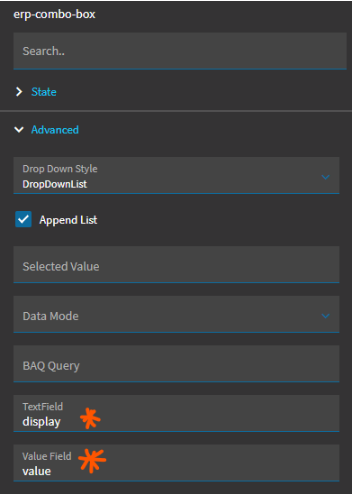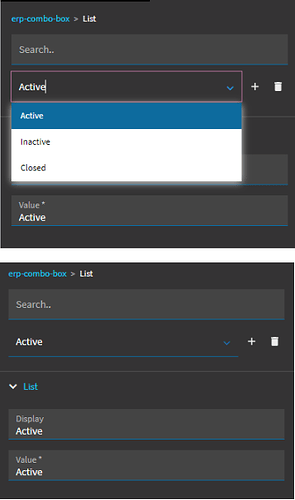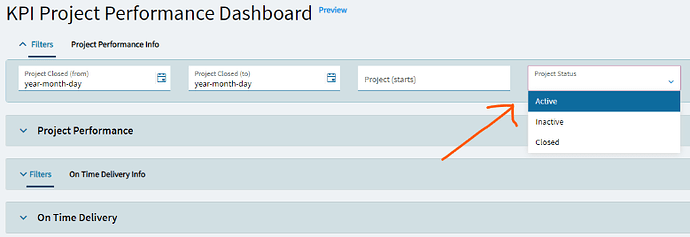Here are my notes on the three types of combo boxes. Is this what you’re looking for?
Combo Box
To create a simple dropdown list, use a Combo Box. For more info, see Kinetic Control Compendium - #8 by hmwillett.
Reusable (system list): set the following under Properties:
- Data > EpBinding = View.Column e.g. SearchFilters.ColumnName
- Reusable Combo > Type = ResourceGroup.ResourceGroupCombo (e.g.)
- Reusable Combo > Sub Type = default
- Advanced > Header = checked
Hardcoded list : set the following under Properties:
- Data > EpBinding = View.Column e.g. SearchFilters.ProjectStatus
- Advanced > Drop Down Style = DropDownList
- Advanced > Append List = checked
- Advanced > TextField = display
- Advanced > Value Field = value
- Add the list items under Advanced > List
BAQ list : set the following under Properties:
- Data > EpBinding = View.Column e.g. SearchFilters.ProjectStatus
- Advanced > Data Mode = rows
- Advanced > BAQ Query = id of the BAQ with the results, e.g. IA_PartClassesnoX
- Advanced > TextField = what shows up in the list, e.g. PartClass_Description
- Advanced > Value Field = the key field, e.g. PartClass_ClassID
Hardcoded List example: