I’m sick of banging my head against a wall. Real simple request.
How do I load data into a Combo Box? I already have the DataView with the data, just need to get it to appear in the field. Is that an event that I need to create?
I’m sick of banging my head against a wall. Real simple request.
How do I load data into a Combo Box? I already have the DataView with the data, just need to get it to appear in the field. Is that an event that I need to create?
I have tried defining it in the Combo Box Advanced Properties to no success.
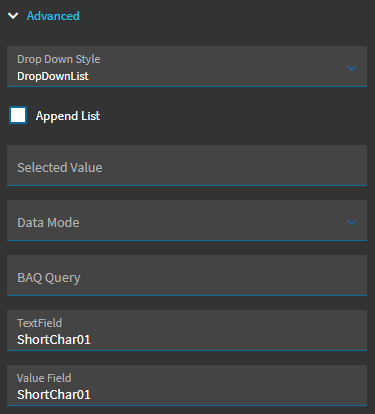
Here are my notes on the three types of combo boxes. Is this what you’re looking for?
Combo Box
To create a simple dropdown list, use a Combo Box. For more info, see Kinetic Control Compendium - #8 by hmwillett.
Reusable (system list): set the following under Properties:
Hardcoded list : set the following under Properties:
BAQ list : set the following under Properties:
Hardcoded List example:
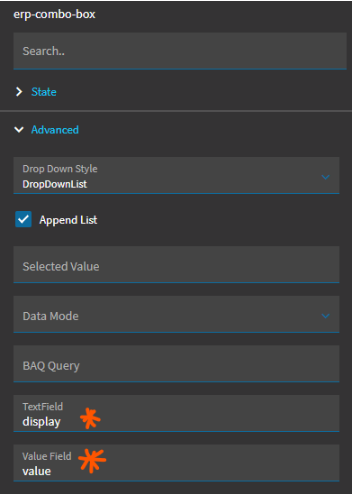
Unfortunately, no. But I am definitely stealing your notes. ![]()
I have the data already loaded into a dataview. It is a UD table, so I cannot use the Reusable Combo.
I might just go the BAQ route, but I was hoping to figure out how to do it without having to create a BAQ. I am probably just missing something stupid, but…
I just got a combo working with a UD table using reusable combo:
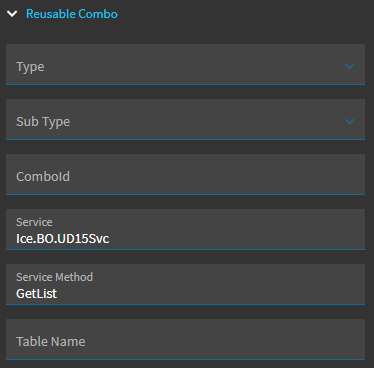
Maybe that can work for you?
I also could not figure out how to get it working from a dataview…
Is there a reason you are using a UD table instead of User Codes?
(I ask because I’ve seen people create a UD table just for a list of ID’s and Descriptions, and User Codes are a better choice for that and work nice with combos)
I will give it a try
Yes, I am trying to create a part creation prompt with multiple dropdowns that will check if the part already exists and also standardize the description. I need more than just a single list
Wow! Thanks for the tip, it works great. Was not even what I was looking for, it’s even better.
Brilliant! I’m adding a 4th type to my notes.
Thanks this was a big help!