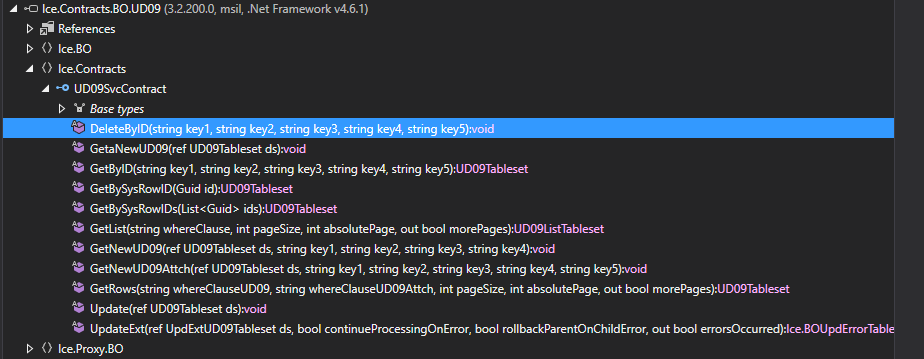Seems like we can add and amend but I cannot see anywhere that lets me configure them to delete them. Does anybody know where/how this can be done?
You need a custom action for that. In your baq you can create custom actions to do just about anything
HI, Jose. Thanks for the reply.
Is there an easy way in the BPM Method Directives when processing the Actions to set the line to be deleted? Or do I need to call some custom code to do this?
Do you have a link to a guide or a post that shows how this is done? Deleting a row seems like a pretty common thing that many people would like to know how to do.
Hi Brandon,
I do not have a guide, or a post I’ll see if I can make some time to do it. But thegist of it is, you make a custom action, that calls the Delete BO
The approach to deleting records varies according to which table you ae trying to delete data from as you need to call the appropriate BO. I heard a rumour that this may be added as core functionality in 10.2 but I am not holding my breath.
Meanwhile, I recently created a Data directive to delete records from one of the UD tables. I created a checkbox to indicate if the record is to be deleted. This is edited through an update-able dashboard. So the directive is triggered if the delete checkbox is changed from 0 to 1.
Here is the code I have used.
using (var txScope = IceContext.CreateDefaultTransactionScope())
{
foreach(var UD04 in (from row in Db.UD04.With(LockHint.UpdLock) where
row.Company == Session.CompanyID && row.CheckBox01 == true
select row))
{
Db.UD04.Delete(UD04);
}
Db.Validate();
txScope.Complete();
}
Thanks Steve! just the solution i was looking for.
Hopefully they do include delete in 10.2
we are upgrading to 10.2, does anyone know if this the function to delete UD table data is included?