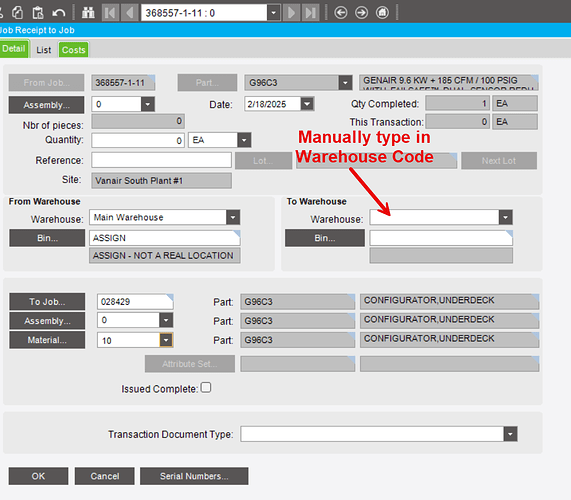I’m trying something new here. I have a configured make-direct job in one site and I need to ship it out of another site where it is not produced. I have the configured job set to make to job and have created a job in my shipping site with 1 material on it that will be for this configured job from the manufacturing site. I don’t seem to be able to make a transfer order. I believe I need to do a job receipt to job first… but I can’t seem to get that to save because it wants a To Warehouse/bin… but because it’s make direct on the shipment job, I don’t think it is allowing me to specify a warehouse/bin… so I’m unclear on what I’m supposed to do. One thing is for sure, I need to receive that job somewhere and then I think I am supposed to close the job out before transferring? I read somewhere that the costs don’t follow properly if I don’t close the manufacturing job. Any help?
Make everything make to stock and take the rest of the day off?
The job has to be created in the other site then the finished part transferred back.
Not sure I follow. I have a job in Site A, I want to use it as a material in Site B. I have a job in Site B that has that material line marked as Make Direct. I can’t get my job from Site A to receive to the job in Site B. I seem to be stuck on that part where it says To Warehouse/Bin. I get no options here. I’ve tried it in both site A and B.
Pretty sure the part needs to be made to stock in A transferred and then used in the Job in site B @jkane, thoughts oh job expert that you are…? ![]()
What is the Demand Link for the job in Site A? I would expect it to be a Make To Job.
So this is the screen that was tripping me up. I’m logged into Site A (the site that the mfg job is in). Though nothing shows in the drop-down, it lets me type the warehouse code in and then allows me to pick from the list of bins in that warehouse. I am guessing it’s a glitch or something… but I just entered the warehouse of the site that it needed and once I received the job to the other job, a transfer order shipment was created and shipped
I was then able to receive the transfer order on the other end and it issued it to the job in my site B after doing so. Pretty neat. I had always heard it could be done but never had it actually work.
Nice!
I am assuming that if you go to Site Configuration (or Maintenance) that you do not have any shared warehouses across your sites. I would double check that as I am thinking that is the reason nothing shows up.
You’re correct. We have no shared warehouses. Is that part of this whole thing? Do I need to share site B’s warehouse with site A for this to really click?
Yes. And it does not have to be all warehouses (if you have multiple). I would just share whatever warehouse is for receiving.
Shhhh did we say we can transfer inventory that way as well ![]()
Yeah - I would not be pushing on this if there were not a good reason. We are in the process of getting a remote facility online to do truck upfitting… and one of the things we will have them installing is configured products specific to order… But, alas, building those configured things to stock has never been a good option because the costs can vary depending on which options are ordered, etc. I’m open to suggestion, though.
So I am running into a related issue - I figured I’d keep the conversation with you fine gentlemen before I try to create a brand new ticket. Since this is serial tracked, it seems like it wants me to have both jobs serialized - which requires two different serial numbers… when in fact I only have 1 serialized “thing”. I see the option to Reassign serial numbers to Parent Assembly, which by all accounts appears to be the exact lever I’d want to pull. But it will not let me link my jobs together when I have the make direct material marked as Reassign Serial Numbers to Parent Assembly = true. If I uncheck it, I can join the jobs but then I can’t use the same serial number. I’m just wondering if there’s some logic I might be missing or a step somewhere else like Serial Matching that might need to be done? I’m guessing I’m on my own over here but I wanted to put the notes here in case someone else stumbles across it later and maybe I can figure something out.
OK - I got this to work also. I guess I just needed to set that Reassign S/N checkbox after I had already established the make to job relationship on the supply job. Fun fact, it forces me to select the site and warehouse it’s coming from but once I put those in, it was fine. It used the serial number from the material in my parent assembly. That was nice. All of this is so much headache. It makes me think maybe we ought to just stick them into stock and live with any cost discrepancies between the different kits.
What costing do you use?
Average
So, one thing you may want to look at changing to is Lot Average since you serialize. What that will provide you is the actual cost of the lot (serial) if there are no other parts with that lot. I plan on implementing that at my current company.
I see where you’re going. That’s a really interesting thought. Do you know if the serial number automatically functions like a lot in that it would get picked up properly by the lot average method? Or are you thinking that we’d name our lot the same as our serial number or something?
I am assuming that since a SN is more restrictive than a Lot, that you would basically end up with individual actual costing. @timshuwy might be able to confirm that.
I can try it out in our Test environment.