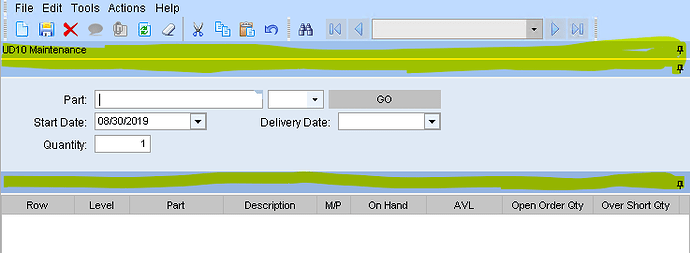How do I hide a Pane’s header? I’m sure I’m just missing the Infragistic’s terminology…
Like hide it altogether or remove the name?
Remove the name and the entire blue section. I know how to hide/remove a panel, but not the header of the panel.
// Remove docking bars
object udm = oTrans.EpiBaseForm.GetType().InvokeMember("baseDockManager", BindingFlags.Instance | BindingFlags.GetField | BindingFlags.NonPublic, null, oTrans.EpiBaseForm, null);
UltraDockManager baseDockManager = (UltraDockManager)udm;
foreach(var dockArea in baseDockManager.DockAreas)
{
dockArea.Settings.ShowCaption = Infragistics.Win.DefaultableBoolean.False;
foreach(var pane in dockArea.Panes)
{
pane.Settings.ShowCaption = Infragistics.Win.DefaultableBoolean.False; // This is the property you want.
}
}
1 Like
I usually redock it about 1px, it disappears 
Nein mein Kumpel, ShowCaption = false, kill it! Kill it dead!