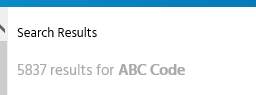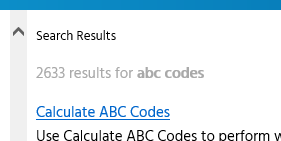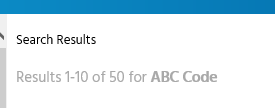Will79
January 31, 2020, 3:09pm
1
Opened up Help today and received this error:
Service Unavailable HTTP Error 503. The service is unavailable.
Nothing else on the page. I have restarted the app pool, deleted and reloaded the Help files form the Admin Console. Anything else I can try?
Hi Will,
I found we needed a / at the end of the url. You can change it in Company Maintenance.
Chris
1 Like
chaddb
February 3, 2020, 2:12pm
4
Uninstall and reinstall the Epicor Help extension from the EAC. Once you reinstall the extension check the URL in Company Maintenance. Make sure it matches the URL in the EAC.
1 Like
hkeric.wci
February 3, 2020, 2:26pm
5
In 10.2.300 I use Epicors Help URLs:
http://help.epicor.com/102300/ http://help.epicor.com/102400/ http://help.epicor.com/102500/
The need to install the Help has died with this education.epicor.com
3 Likes
chaddb
February 3, 2020, 2:37pm
6
When did Epicor start publishing the help like that?
1 Like
hkeric.wci
February 3, 2020, 2:42pm
7
In 10.2.300 I started to use it, they host it and the Client sends special headers with it so it can access them, so if you use your own Browser you will get an error.
2 Likes
chaddb
February 3, 2020, 3:29pm
8
I dropped the 10.2.400 URL into our test environment just to test. Worked right away. I’m going to stop hosting the help and let Epicor host it. Thanks for sharing!
1 Like
ckrusen
February 3, 2020, 4:54pm
9
One downside with the Epicor URL, is that you get way more results.
Vs help installed on your app server
Also… Does Field help work for UD fields, with either setup?
Correction
the second image is also from the Epicor URL (it just is a different search: “ABC code” vs “ABC codes ”)
Here’s what the result for “ABC code” is with the local help. (Compare it to the first image above)
chaddb
February 3, 2020, 4:58pm
10
Yes. Field help works in both cases for UD fields.