Hello!
How can I add a Hazmat Group in Quick Ship?
I am expecting to see it located in Setup > Hasmat Group, but I see no such section.
Is it a module that needs to be purchased or enabled or something like that?
Hello!
How can I add a Hazmat Group in Quick Ship?
I am expecting to see it located in Setup > Hasmat Group, but I see no such section.
Is it a module that needs to be purchased or enabled or something like that?
I’m not sure what QuickShip is looking for, but on the Part Maintenance program, under Integrations, there is a checkbox that defines the part as a Hazardous Item, and then when that checkbox is selected, 5 additional fields open up for input: Class Number, Subrisk Class, Government ID, Technical Name, and Packing Instructions. All of these are just text fields.
I see the same thing in the help file, but I also do not have the menu, so I would guess module, but your CAM would have to answer that.
Good thought! I added these fields to a part and tried to ship it, but encountered a “Please create Hazmat class to proceed” error when trying to freight it.
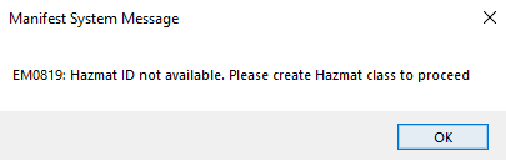
I think its looking for the class I’m trying to create ![]()
We’ve upgraded twice within the past month, so I think it may have also gotten lost in an update. I’ll check with the CAM and maybe put in an EpicCare ticket.
Thank you both for your responses! ![]()
Little old now but just seen this. Hopefully your CAM was able to help.
Once you do have it (we do) it looks like this.
QS also has an api service with DGIS for hazmat record keeping