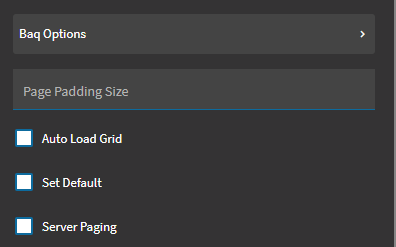I’ve converted a Classic dashboard to a Kinetic application and now am trying to add different Views to the grid (which is also updatable), but can only get it to work once. As soon as I choose a second view from the default it will not display any results in the grid any more, even if I again choose the first one I selected. The thin blue line runs as if it’s updating something, but it won’t display anything in the grid.
I’ve tried adding views manually or doing them through the grid guided wizard, thinking that maybe I input the client filter incorrectly, but what I can tell I entered everything correctly for filtering on a text field (Part.MtlAnalysisCode). I’ve bound it to the data view for the grid.
Am I missing a step like needing to add an event to populate the grid after choosing the view?
Some of my view options:

My View Option inputs: