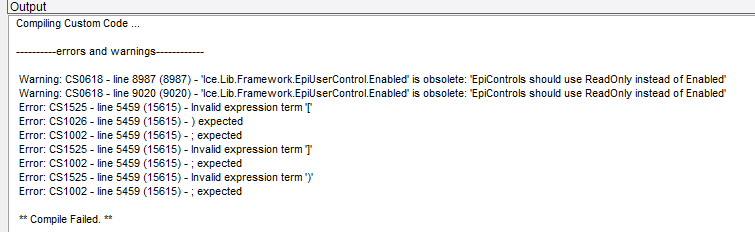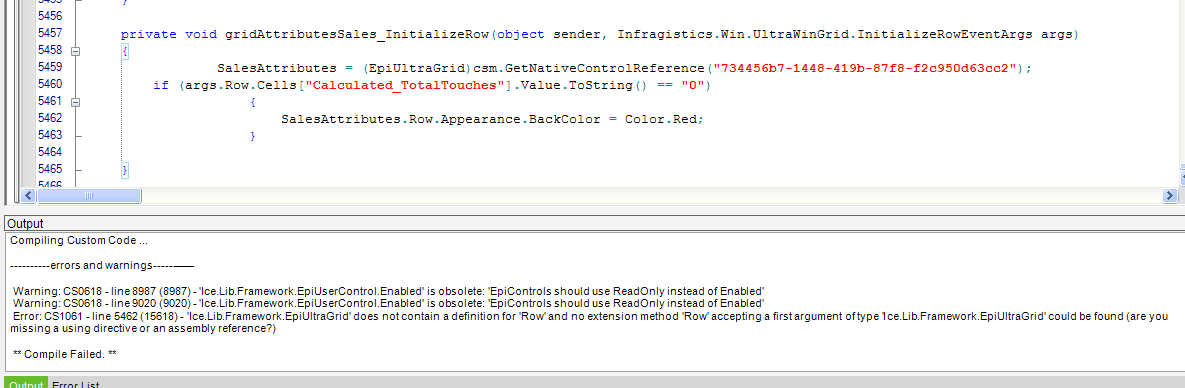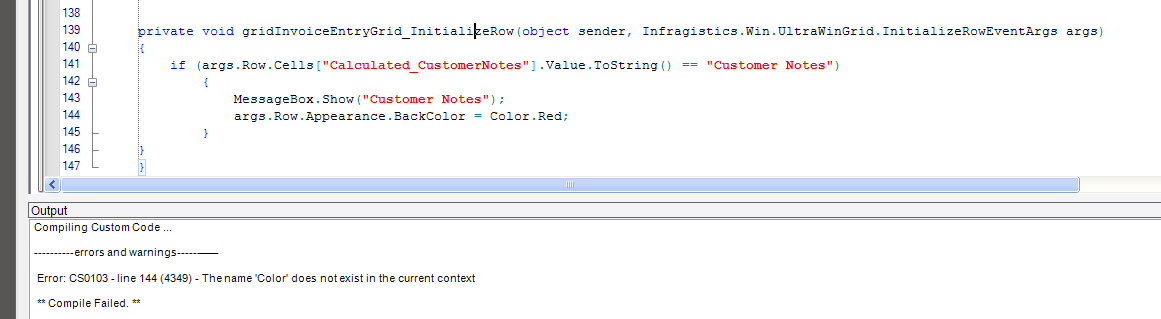skearney
April 9, 2019, 9:38pm
1
I have this dynamic query which runs after a button click.
DynamicQueryAdapter dqaATT = new DynamicQueryAdapter(oTrans);
dqaATT.BOConnect();
QueryExecutionDataSet qedsATT = dqaATT.GetQueryExecutionParametersByID("GS_Customer_Attributes_Search");
qedsATT.ExecutionParameter.Clear();
qedsATT.ExecutionParameter.AddExecutionParameterRow("Attribute", BAQComboAttributeDropdown.Text , "nvarchar", false, Guid.NewGuid(), "ATT");
dqaATT.ExecuteByID("GS_Customer_Attributes_Search", qedsATT);
gridAttributesSales.DataSource = dqaATT.QueryResults.Tables["Results"];
I want the row to be red if the column [“Calculated_TotalTouches”] = 0
I’ve used something like this before to format a column but I’m unsure of how to get my request above coded: //gridAttributesSales.DisplayLayout.Bands [0].Columns[“OrderDtl_GS_LineTotalPrice_c”].Format = “###,##0 .00”;
josecgomez
April 9, 2019, 10:53pm
2
Look at the initialize row event off the ultra grid
1 Like
private void InitializeRow(object sender , InitializeRowEventArgs e)
{
//logic to determine if this row qualifies here....
e.Row.Appearance.BackColor = NewColor;
}
You should create a customization for your dashboard assembly and use the row rules wizard. It will automatically add the code you need following Epicor’s best practices.
3 Likes
skearney
April 10, 2019, 5:55pm
5
Okay so how do I write the part for determining if this row qualifies?
josecgomez
April 10, 2019, 6:02pm
6
“e” refers to the current row so you’ll want to get the Cell which holds your value in that row and check it against your condition.
skearney
April 10, 2019, 6:34pm
7
private void gridAttributesSales_InitializeRow(object sender, Infragistics.Win.UltraWinGrid.InitializeRowEventArgs args)
{
if (["Calculated_TotalTouches"].SalesAttributes.Row.Value == 0)
{
SalesAttributes.Row.Appearance.BackColor = Color.Red;
}
}
skearney
April 10, 2019, 6:34pm
8
I have this so far but it isn’t compiling
litzer67
April 10, 2019, 6:49pm
10
If(args.Row.Cells[“Calculated_TotalTouches”].Value = 0)
skearney
April 10, 2019, 6:54pm
11
private void gridAttributesSales_InitializeRow(object sender, Infragistics.Win.UltraWinGrid.InitializeRowEventArgs args)
{
SalesAttributes = (EpiUltraGrid)csm.GetNativeControlReference("734456b7-1448-419b-87f8-f2c950d63cc2");
if (args.Row.Cells["Calculated_TotalTouches"].Value.ToString() == "0")
{
SalesAttributes.Row.Appearance.BackColor = Color.Red;
}
}
Okay that line compiles but now I have an issue with the last line…
skearney
April 10, 2019, 7:06pm
12
I got it, duh!
private void gridAttributesSales_InitializeRow(object sender, Infragistics.Win.UltraWinGrid.InitializeRowEventArgs args)
{
SalesAttributes = (EpiUltraGrid)csm.GetNativeControlReference("734456b7-1448-419b-87f8-f2c950d63cc2");
if (args.Row.Cells["Calculated_TotalTouches"].Value.ToString() == "0")
{
args.Row.Appearance.BackColor = Color.Red;
}
}
litzer67
April 10, 2019, 7:07pm
13
args.Row.Appearance.BackColor = Color.Red;
Beat me to it.
1 Like
skearney
May 9, 2019, 7:46pm
15
I am trying to use this same code in an Epicor Form Invoice Entry. The exact same code will not compile.
That just seems like you are missing using statement for System.Drawing