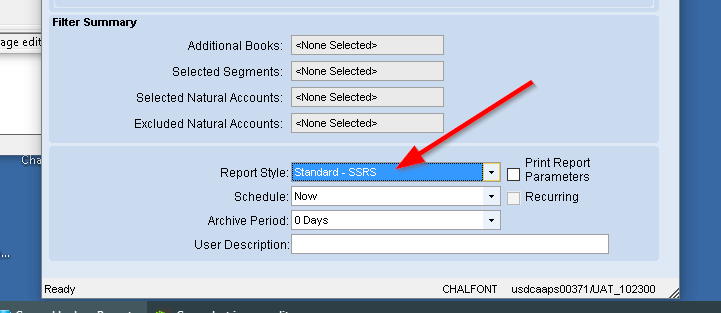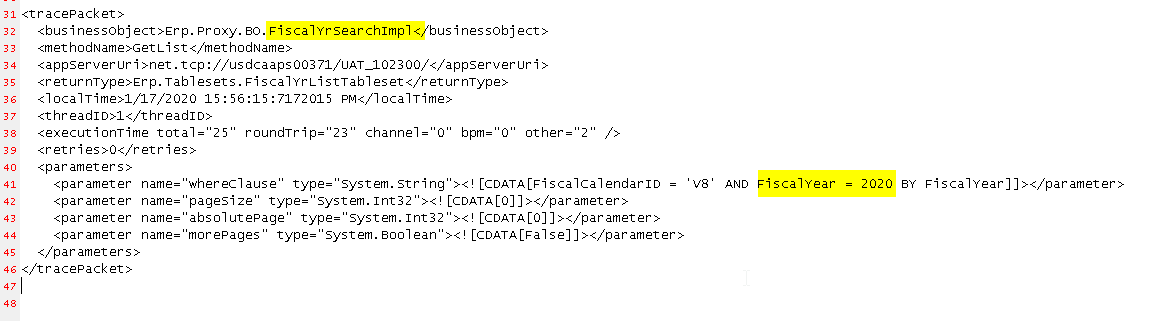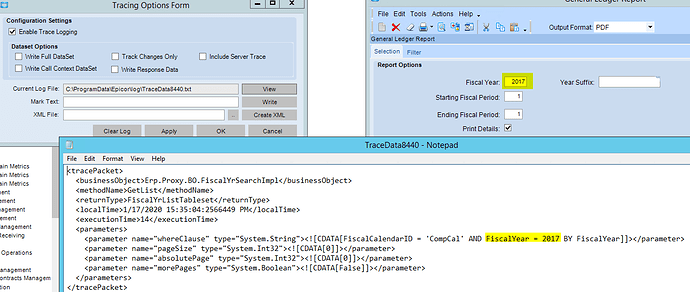No matter what fiscal year you put on the GL Ledger parameter form, data will always be fiscal year 2015. The periods you choose are correct. So if you enter 2018, period 2 to period 4, you get 2015 period 2 to period 4
The calendars are correct, the periods are created. I re-ran verify balances, no errors show.
Data is correct in GLJRNDTL.
Balances are correct and all looks good in GLPERIODBAL.
I created an SQL query that correctly returns same gljrndtl rows as would be expected in the Epicor GL Ledger report.
If I run a report for say period 5 in 2019, the printed report reflects that parameter correctly in the header, however data prints out for 2015.
As you probably know, this report is one of those few in Epicor that don’t address tables directly, but instead generate the dataset through code. So, I’m not really sure how I can even check where to look that may have 2015 hard-coded, as an example.
One other item, we have ~20 companies on Epicor 10, however 19 of them moved to AX in 2018. The 19 others are not used except for reviewing those things we didn’t move in to AX.
I mention it because if I go back in to any of these other companies, and run the GL Ledger report, they all show the same behavior, i.e. pick any fiscal year for your report, it will always show 2015.
Epicor 10.0.700.2, this is both with the Crystal default and the SSRS reports.
Any ideas where to look to see what is causing this?
Thank you