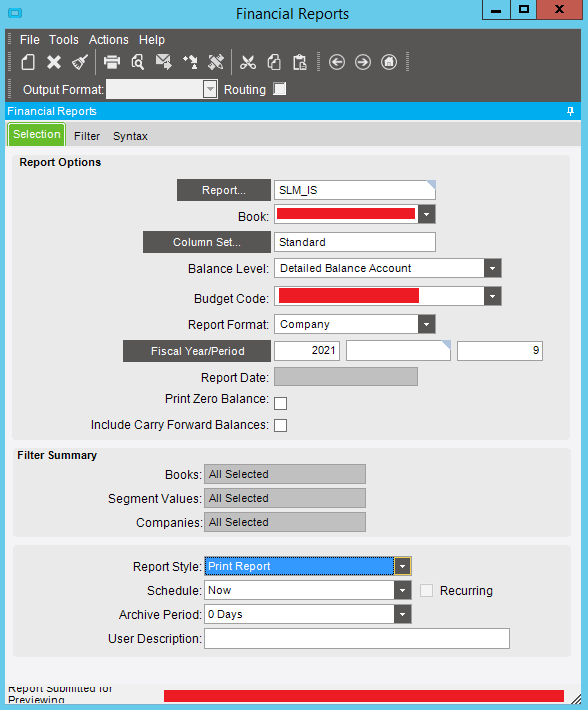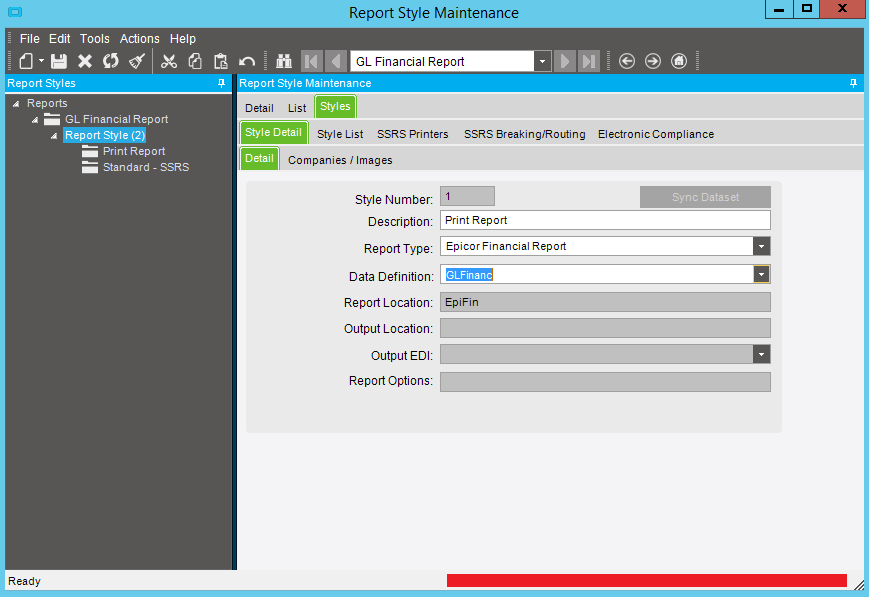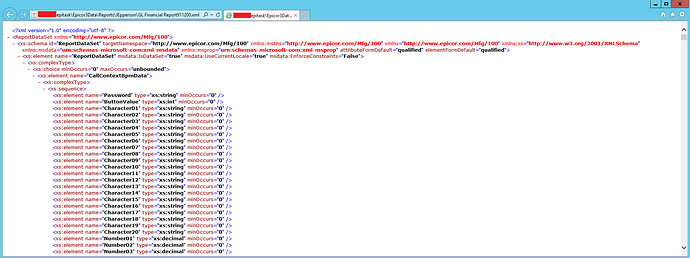I recently split our application server off from our SQL server (previously, both were on the same hardware). Everything is working correctly except for GL Financial Reports. When I attempt to preview a Financial Report, the task completes but the Reports tab of the system monitor says, “ERROR: Run in preview mode from System Monitor for details. The report selected does not have any da”.
I have checked and confirmed that the appropriate XML file is generating in the new application server’s EpicorData file and that data does exist for the period in which I am running the financial reports.
If I select the SSRS format, the report generates correctly, but the error occurs any time I run the report with the standard Financial Report report style.
Screenshots below show the Financial Report settings being used, default Report Style options, System Monitor of the error and file path, and the XML file found at the path from the system monitor.