We would like to use SSRS to print PCID labels. I set up a new Report Style for SSRS under PCIDGenerator, but I am not seeing it as an option in Report Style drop-down in the PCID Generator form (only Standard Bartender). I tried adding the printer for the warehouse as an SSRS printer to the Report Style, but that didn’t help.
The issue is that I was using the PCIDGenerator report style, when I was supposed to be using GenPCID. Not sure why there are two, but it’s working now.
Resurrecting an old one here.
I am trying to do the same thing, but I am having issues. When you created the new Report Style for GenPCID, did you use the existing RDD? Or did you create a new RDD and change the Report Type dropdown to SQL Server Reporting?
I copied the Report Style, changed the Report Type to SQL Server Reporting, and then created a new RDD (copied from Base) and changed the Report Type to SQL Server Reporting and I’m getting no data from the various PkgControl tables. However, I am getting data from the Company table.
I also had to manually create an SSRS report and clicked the dreaded Sync Dataset button in Report Style Maintenance to get the tables into the .rdl. Maybe that is the reason I’m having issues? I can’t review the report tables generated in the SQL Reports database because they are being purged immediately and I have no way of Archiving them.
If you are doing this on your test system perhaps altering the System Agent Purge frequency may help.
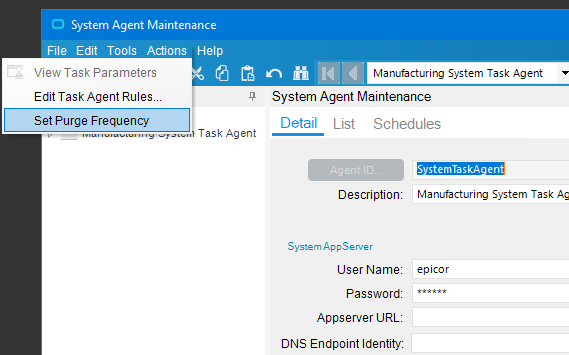
The purge in seconds was already at 15 minutes, so I bumped it to 60 minutes and will test again. Does this setting control how quickly they are removed from the SQL reports database? Report Builder is complaining that the table name + GUID doesn’t exist, so when I check the SQL the tables aren’t there.
It’s been a while since I did this but I remember trying to use the existing RDD and giving up.
I wound up making a BAQ report and having it auto-print when a new PCID is created.
That’s where I’m headed too. The purge settings change still didn’t allow me to see the GUID tables in SQL and I’m still not getting data in the report. Off to create a BAQ. Thanks everyone!
Were you ever able to get the GenPCID report style to allow you to select a printer when you Generate PCID from Material Request Queue? I am able to see the report style I created but cannot get the printer dropdown to populate.
This report is a Bartender report and as such it gets the printer from the current workstation the user is logged into.
I was unaware of the workstations as we don’t use that feature. I any event I created one and tied it to the printer and then saved it against my user in Epicor. Something strange is happening because it never seems to save. Each time I go into User Account Maintenance the workstation is gone.
@AlexanderDelarge try purging your Global options for your user account with Personalization Purge
Logout and back in again you may have to check your user account again, and set it.
This is the second time this week I have heard of this problem.
Failing that you can manually set your workstation By using the change workstation option. If your using the modern shell then its in the bottom left of the little pull up bar on the desktop
I manually set it here and it seems to persist after logging out and back in. Unfortunately still no printer in the drop down. I must be missing something.
OK sorry I an only giving you half the story.
I order for it to work you will need to set up an autoprint… There is a document on Epicare. on how to do this.
Gjve me a hour or so and I can dig up the link… Just not in front of a pc atm.
I’m confused what version are you runnning?
Here is the link to the Epicare document on creating a label using the GenPCID
Reviewing the two documents on that KB I note there is a slight difference between using the genPCID and the other bartender labels. It mentions to set Run Schedule to immediate and Print Action toAuto Preview. I don’t think that is correct. I think it should be Run Schedule to be immediate and Print Action to AutoPrint and the printer set to Default.
Then it should print to the default printer after you have setup your bartender integration etc.
Here is a good post on server side printing Let's talk about SSP (server-side printing) Nathan even goes as far as setting Run Schedule to Queued for testing and keeping that way.
This one should help with setting up the bartender integration
https://epiccare.epicor.com/epiccare?id=epiccare_kb_article&sys_id=403272be1bed6c14533a63d07e4bcb3b
there are other posts here as well
Anyway I hope that helps
I’m On-prem 10.2.500.19
This is where I am confused. As you mentioned, the GenPCID is a little different than the other BarTender options. I “thought” I read that this is the only BarTender style you can manually print (all the others require BPM). The confusion arises when I go to Material Request Queue-> (Retrieve/Select/Process a Selection)->WIP/ Material Movement Transaction->Generate PCID->Package Control ID Generator-> Select the GenPCID BarTender report style. I just can’t get a printer to show. Is it not an option? My thought was that a user could be adding multiple Order/Line/Rel to a PCID. Why would you automatically want it to print a PCID label until you were done filling the package? The manual PCID print option here would imply that you fill it, and leave “Print Labels” unchecked until you have a full box. Otherwise i’m envisioning a modified label coming out of a printer each time products are added to a partially filled box.
If I go the BPM route how would you trigger a “Full” package if contents are dynamic?
You wouldn’t believe how many different ways people use pcids.
Ours are printed and placed on pallets, long before the pallet is full and placed into inventory.
so just checking through the help the printer is actually the warehouse printer not the workstation so sorry for the misinformation there…
The autoprint doc also talks about using a static package control type, your screen shot is set to dynamic.
Oh my…that was it! It needed to be tied to a warehouse.
Not finished yet but at least this gets me closer
Thanks !

I was looking through the help before and apparently if you are printing Ad Hoc PCIDs then then it gets the printer from the package control transaction PKG-ADH in Transaction Routing Maintenance.
As @klincecum said people do it different ways…
My head is really hurting… Sorry I sent you off on a bit of goose chase there.

