When we implemented Epicor, the consultant that helped us set it up so it would run MRP and Generate PO suggestions every night. However this doesn’t work and I would like to remove this but can’t figure out how to. Does anyone on the forum know how to change this?
Thanks,
Stuart
There’s probably a task set to run on a schedule.
Launch System Agent in Site Maintenance. Open up the tree to see all the tasks assigned to schedules
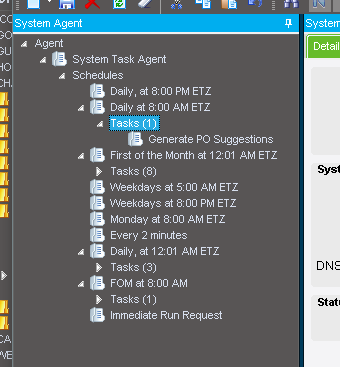
Here, you see that Gen PO suggestions is on Schedule “Daily at 8AM ETZ”.
Find the task, select it and hit delete.
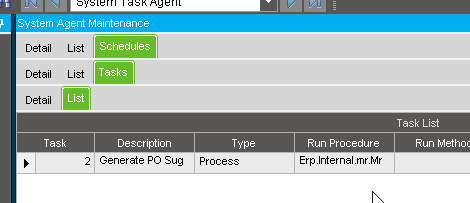
edit
It may also be visible in the Sys Monitor. But might only be visible for the person that initially ran it.
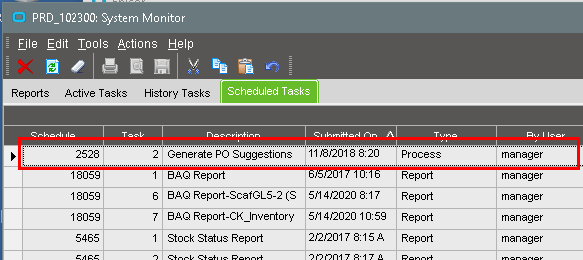
Select it and delete it.
Edit #2
If you’re not comfortable deleting it, disable that schedule. But it might still run one more time.
If you have access go to system setup/ system maintenance/system agent. Find the schedule that is setup and the related task and delete the task. Is the schedule not running or just not needed? If you don’t need the schedule you can delete that as well as the related task
Thanks everyone, I don’t know why I couldn’t remember the system agent…