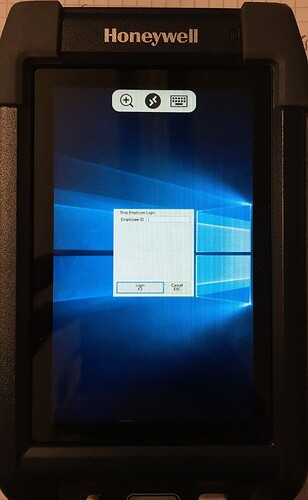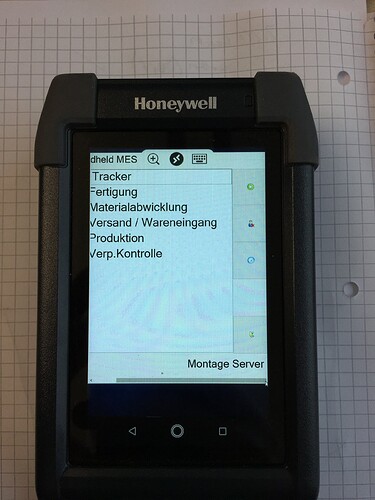We get some new Honeywell handhelds and face an issue with Epicor handheld menu.
We want to have it in Fullscreen. By default it is very small.
I tweaked the client config file and was able to increase the size but it still doesn’t really fit.
<AutoScaleMode value="None" options="None|Dpi" />
<Scale value ="3"/>
<Style value="None" options="SpecifyName|None|Default" />
Any ideas how to fill out the entire screen without scrolling?