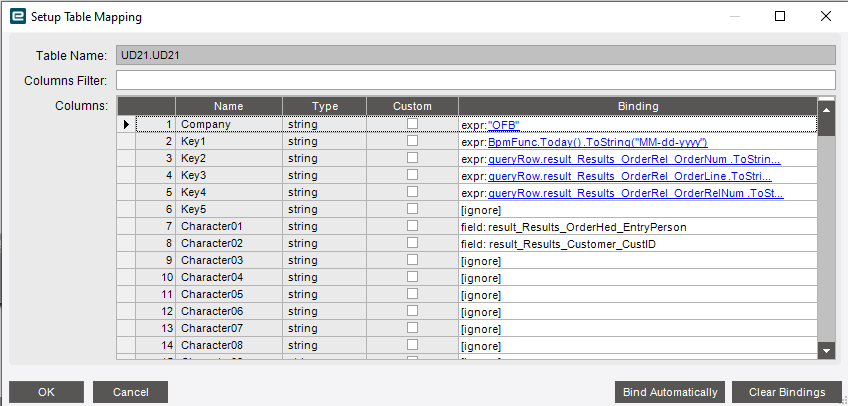What is the most efficient way to take data from a BAQ to populate a UD table?
Probably a UBAQ BPM. You could get your result set formed in your BAQ, then create a Post Proc BPM on the GetList method of the BAQ to then take the results of the dataset then populate the UD table. You can schedule a “Export” of the BAQ to schedule this to whatever frequency you like.
If it’s a one time thing, then maybe exporting the BAQ results, then using DMT to import them. If you don’t have DMT, you could use Copy and Paste Insert.
If you need to do it regularly, then invest the time to do it like @cfinley suggested.
Let me know if you run into any trouble making it
I will be working on this through the week. I will! Thank you!
Attempting this…
what method to “then take the result of the dataset then populate the UD Table”
I have tried “Fill Table by Query” and “Update Table by Query”, neither seem to work
Do I need to use custom code widget ?
here is how I set it up:
the query
the mapping
Thanks
You are almost there! Just add in the .Update widget for the UD table you are workign on. Put it after the update table by query. You may also need a GetDatasetForTree to create the dataset ahead of the update table by query.
Thanks for reply, confused, as I don’t see an “Update” widget, can you clarify ?
btw I did get it to work with this custom code, but still would like to understand the non code approach

Ahhh, I think you mean use the “Invoke BO method” widget and have it call UD21.Update ? I’ll give it a try
Nope
In the BPM, add an “Invoke BO Method Widget”:

For the “specified” BO, choose SystemCode: ICE, Type: Business Object, ServiceName: UD21. Click Search and use the Update method. This method requires a tableset parameter. You create that first before you Update Table by Query. Copy your Update widget and change the BO method to Ice.UD21.GetByID. Assign the results of this to a tableset variable, then refer to the same variable in the update widget.
would you be able to share the whole workflow from the designer, something is not making sense to me, thanks
Set the RowMod to “A” for adding new records. “U” for updating.
I’m not seeing where to set the row mod in any of those 3 widgets.
I did setup my bpm same as shown in @NateS screen shot,
when I execute my query, I get a single record (the first one) put in the table
thx, Scott
Set RowMod = “U” or “A” as needed in the update table by query widget.