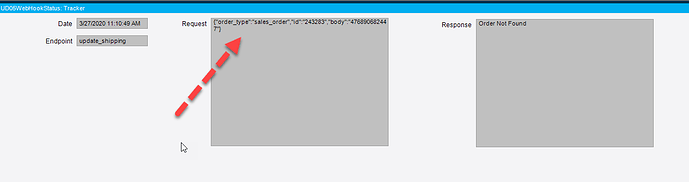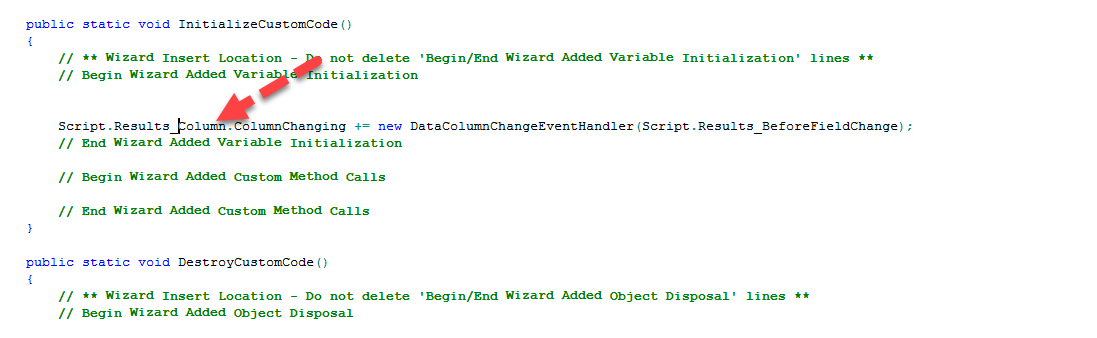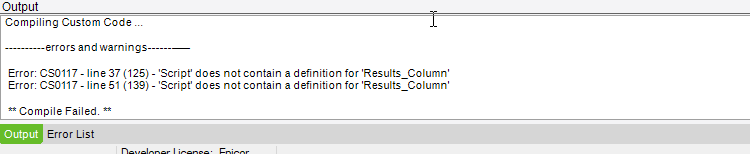Kind of an odd request, but does anyone know of a way to format a textbox control to indent JSON within a customized tracker on a dashboard? It looks like it’s possible with the use of Newtornsoft.Json and serialize the string but not sure if the juice is worth the squeeze
I take it the JSON is just displaying read-only? You should be able to use this: https://gist.github.com/FrankHu-MSFT/b6750185b19fd4ada4ba36b099985813
You would have to manually update the textbox with the formatted text instead of just binding it to the data field though.
Cool, let me give that a shot. Thanks!!
Alright, seen this before? Trying to add an event handler inside the tracker view and the wizard generated code seems to not recognize its own “Results_Column”
Interesting. I have a deployed dashboard with a customized tracker and just added a Before Field Changed event handler to it and it recognized it no problem. Are you customizing the dashboard after deploying it?
I also noticed your script is static and mine isn’t. I’m still not sure on what determines the difference there. This script is what was generated by Epicor when I started the customization.
This is customizing before deployment, that’s probably the issue. I’ll probably just leave it as a regular field at this point, but for future reference it’s nice to know it’s relatively easily done!
@tsmith that link is broken… are you willing to re-share this? I’m trying to do exactly what Aaron describes.