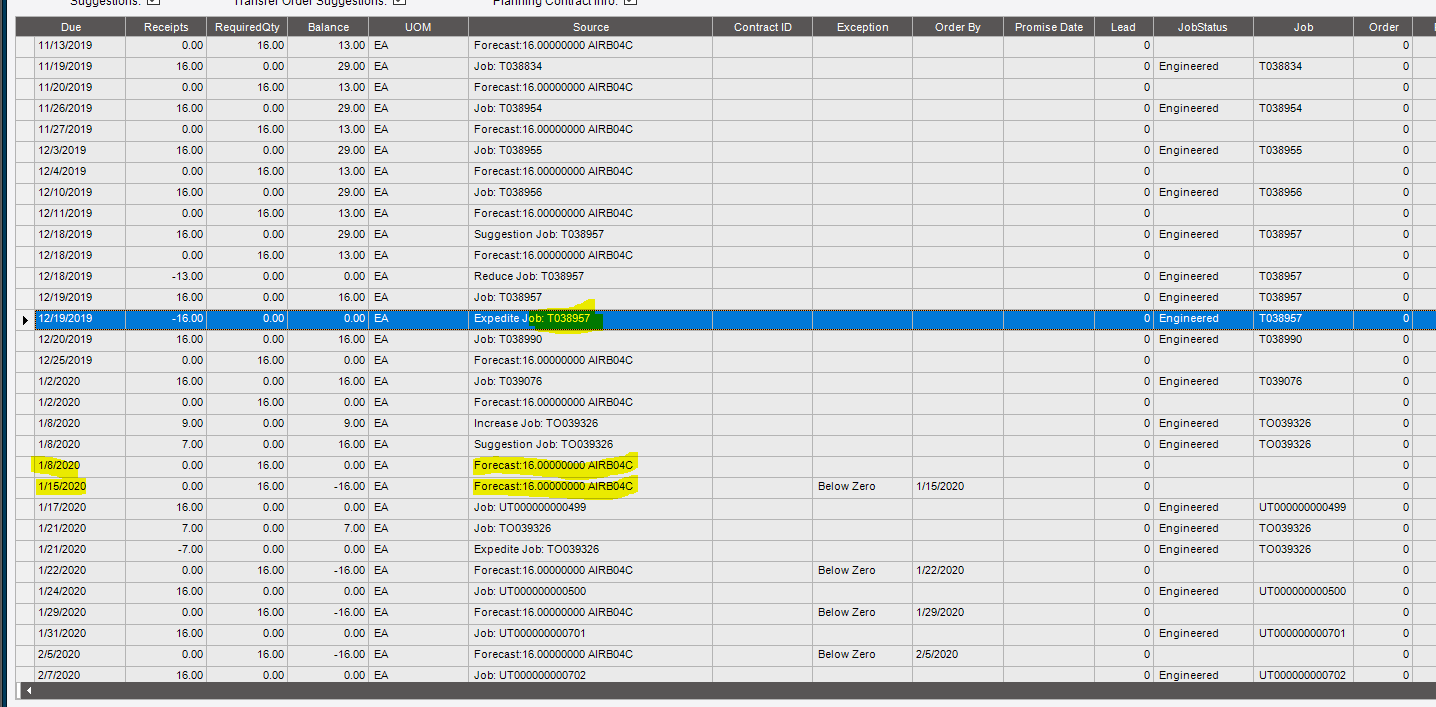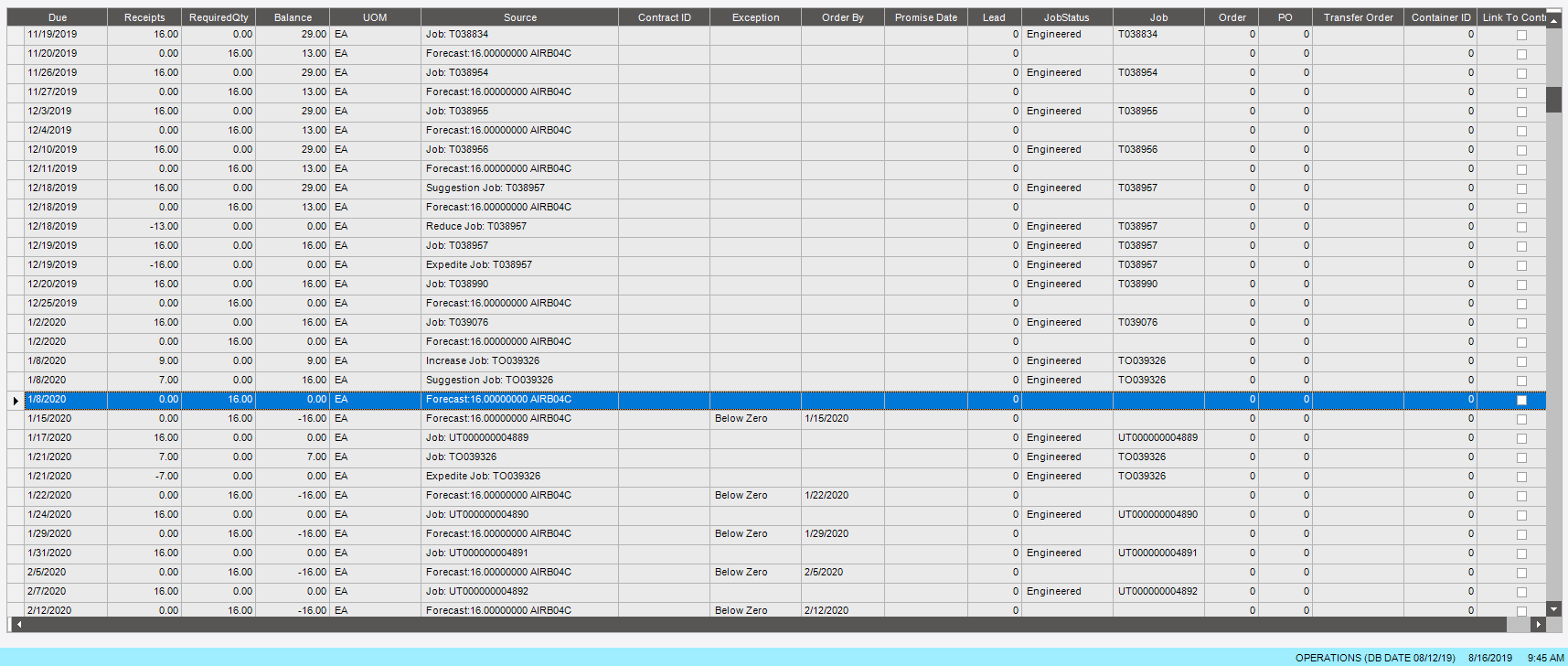I have a forecast that isn’t getting consummed or creating unfrim jobs? THere is a forecast right after it and before it…they are getting consumed in jobs. I have even removed and re-added the forecast.
Shut off the suggestions and look at it again. I am betting the timing is a problem.
Charlie Smith
CRS Consulting Services
860-919-1708
It looks right to me. You have a number of instances where you go below a zero balance.
Notice on 12/18/19 you go below zero because your job will not finish until 12/19/19. You need to expedite the job to have it for the 12/18 forecast.
It’s a matter of timing.
Charlie Smith
CRS Consulting Services
860-919-1708
Not sure that is the case. We expedited that job on 12/18 and we are still missing a job created for 1/8/2019…
It is like for forcast on 1/8/19 is ignored. I have jobs for eveything before and after.
The 12/18 Reduce and 12/19 Expedite are just a suggestions. Those suggestions are screwing with your balances on your time phase.
Turn them off and then examine the situations that are the result. The suggestions are confusing the matter.
Yes it is confusing the heck out of me. Look at 1/8/19. Why is a job not getting created for this forcast? I ran MRP.
TURN OFF THE SUGGESTIONS! Those are screwing you up. Examine the results after you turn them off. You will find the answers there.
Charlie Smith
CRS Consulting Services
860-919-1708
I did turn off suggestions and I still don’t see it. It still shows 2 forecasts and one with no job.
This is a screen shot I set back with suggestions off.
Exactly. You don’t have a job that will fulfill that requirement. You either need to reschedule any existing jobs, reschedule the forecast, or create a job to meet the requirements. That is what all that noise is trying to tell you.
Charlie Smith
CRS Consulting Services
860-919-1708
I think that the job TO039326 is confusing MRP. I would try accepting the suggestion to expedite that job and increase the quantity and then re-run MRP.
I agree that it looks like MRP isn’t actually working correctly for this case since it should be generating suggestions to keep the stock above 0 (or above the minimum if set). Could be a bug? It could be worth testing out if this always happens when you have multiple forecasts followed by a job already in the system and then you run MRP.
I do not recommend using the Job Due Date in Time Phase to determine which unfirm job goes with which forecast. It may not be what you think.
Right click on your unfirm job number and open with Job Tracker. In Job Tracker, you will see the Req By, Start, and Final Op Date Fields.
If you have a Fence set, it could be throwing that unfirm job way out with a future due date, but the actual Req By and Start Date may actually happen much sooner. Looking at it this way might help point you in the right direction.