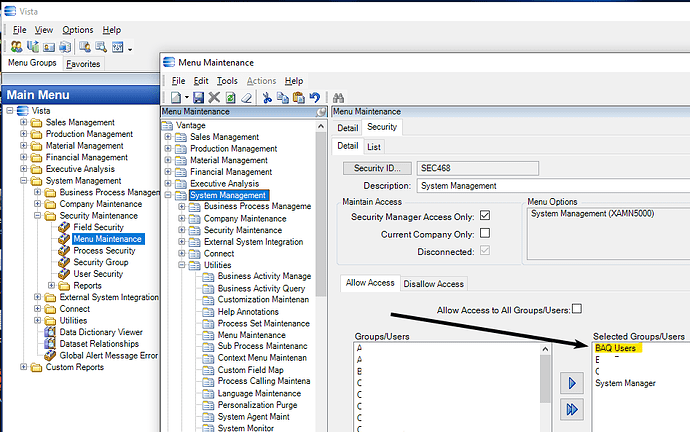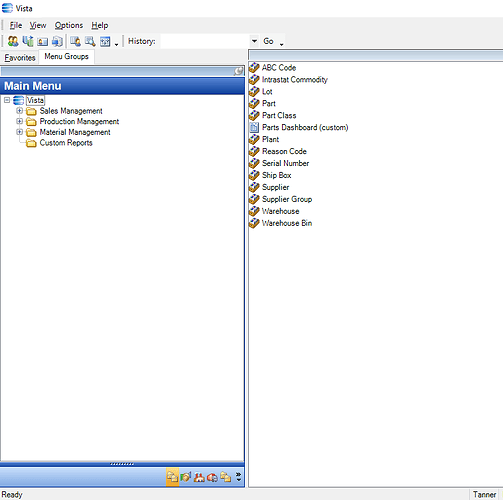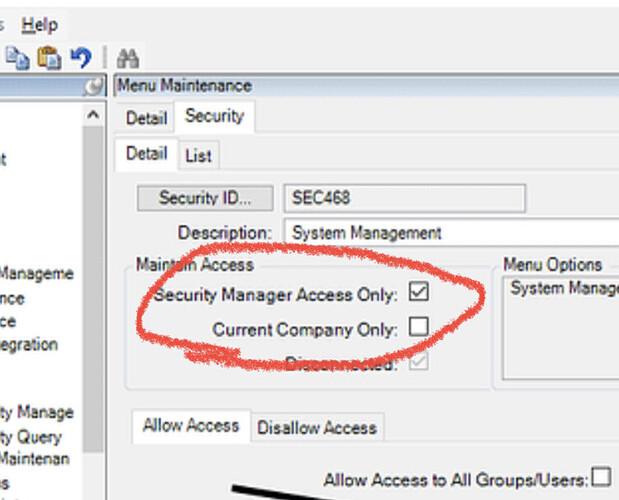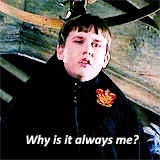A user has requested access to Business Activity Query. I have created a group called ‘BAQ Users’ and added that user to this group. When I add ‘BAQ Users’ to the System Management folder and sign in as the user it doesn’t show the System Management folder.
All sub folders have the ‘Allow Access to All Groups/Users’ checked. Parent ‘System Management’ is only folder that is limited.
- Admin user
Is there a special way to add folders for a user?