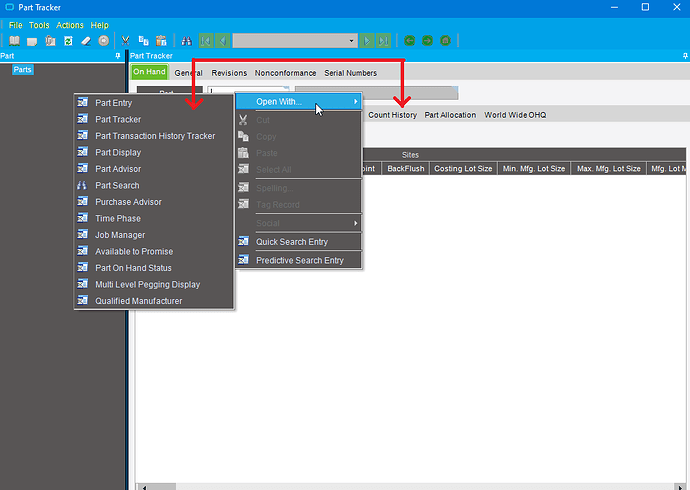Hello EpiUsers,
Has anyone experienced Epicor suddenly opening all context menus on the left side (RightToLeft) , despite ample space available on the right.
I am looking for suggestions or solutions from users who may have encountered a similar problem.
Regards
Dnyanraj Patil
I found the solution:
1 Press the Win + R keys to open Run, copy and paste the location below into Run, and click/tap on OK to open Tablet PC Settings.
%windir%\explorer.exe shell:::{80F3F1D5-FECA-45F3-BC32-752C152E456E}
2 Click/tap on the Other tab in Tablet PC Settings, select (dot) Right-handed (default - open to left) or Left-handed (open to right) for what you want, and click/tap on OK . (see screenshot below)