We have executed deployment to a few machines and when we first launch the application, it appears it is copying files but it doesn’t copy ALL client files,
Anyone run into this issue before?
We have executed deployment to a few machines and when we first launch the application, it appears it is copying files but it doesn’t copy ALL client files,
Anyone run into this issue before?
Sorry if my initial post was vague. Client is installed and we are able to launch the software - copies files and then the application loads. Users are able to log in but limited functionality. If you look at the Client folder on the server and compare it to the client folder on the client side, there is roughly a 800MB size difference. To give you one example, if the user tries to do an enterprise search and click on a result, an error populates stating “Menu ID is not valid for the current user.” We have confirmed the users permissions under User Security. As a last resort, we copied the client folder from the server to the client’s workstation. Issue was resolved.
Am I under the wrong impression that the entire client folder should be copied locally upon first launch of the application?
Thanks for your help.
Check out this post - Version Mismatch - #10 by aidacra - ERP 10 - Epicor User Help Forum
Double-check your deployment server url and what not…
The entire client folder SHOULD be copied over on first launch + any other updates. What happens if you run the AutoUpdate.exe process in the client folder? (First launch, files are being copied over, Epicor opens - close out of Epicor and go into the client folder and run AutoUpdate)
Do you get the same thing, or is it copying all the files now?
Right-click on the Epicor shortcut and select Properties.
Click on the Shortcut tab.
Copy the entire target line of your shortcut and paste into Notepad (if that makes it easier to see the path) .
Does the .sysconfig file referenced have auto in the name by any chance?
I hope you all don’t think I’m crazy but it is working now and honestly, I didn’t change anything. The installations I performed earlier, it didn’t have the typical Auto Update box come up on first launch. It would only display a small grey bar that said Downloading FileXXXX… after 10 to 15 seconds that window would go away and then the app would open. NOW when I performed the installation, upon first launch I received this window:
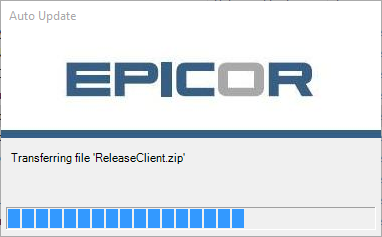
We never received this before and now everything installed. I wish I could explain what I did wrong or why it magically is working now. Maybe just a case of the Mondays.
Thank you for all of your suggestions.
Is it an issue if it doesn’t? I’m curious now…
The AutoERP10 shortcut does and the ERP101600 does not. I have successfully launched both without error.
To be more specific - when I launch AutoERP10 it displays what we originally saw upon first launch.
The autoXXXXX sysconfig files will NOT completely install the full client at first launch by design, the non autoXXXX sysconfig files will.
The intent of the autoXXXXX sysconfig files is to only bring over just the client assemblies that the end user requires when they need them for a smaller footprint full smart client.
My recommendation is to just remove the \EpicorServerNameGoesHere\ERP10.1.600.0Deployment\Client\config\autoXXXXX.sysconfig files to avoid the accidental installation of the auto clients if that isn’t your intention.
Got it. Thank you!
Interesting… Thanks for the info Nathan!